Research in the modern age involves huge amounts of data, which in turn calls for many time-consuming data capture and data processing tasks. Labguru Automation tool is an add-on solution to the Labguru ELN which enables you to build custom automated workflows — saving time, reducing human error, and accelerating research and discovery.
How Does It Work?
Set triggers
Set your workflows to occur routinely, or as a reaction to user activities in the system.
Define Rules
Create a set of rules to define the exact circumstances in which the automation will be activated, and if necessary define points in which the workflow splits to accommodate different scenarios.
Build workflows with No-Code
Without writing a line of code assemble predefined steps in chronological order to design the flow of the process.
Add Low-Code
If necessary, add custom code blocks of Python, Ruby, C#, and soon also R, to further tailor the automation to your lab’s needs.
Capabilities
Labguru Automation tool gives you complete control over your research and lab data, allowing you to automate in Labguru most tasks that you would normally do manually.
Data Processing
- Automate data analysis by integrating biological, chemical, or statistical calculations in your workflows
- Structure data to be machine learning and AI-ready
- Extract data from external resources (such as instruments or programs)
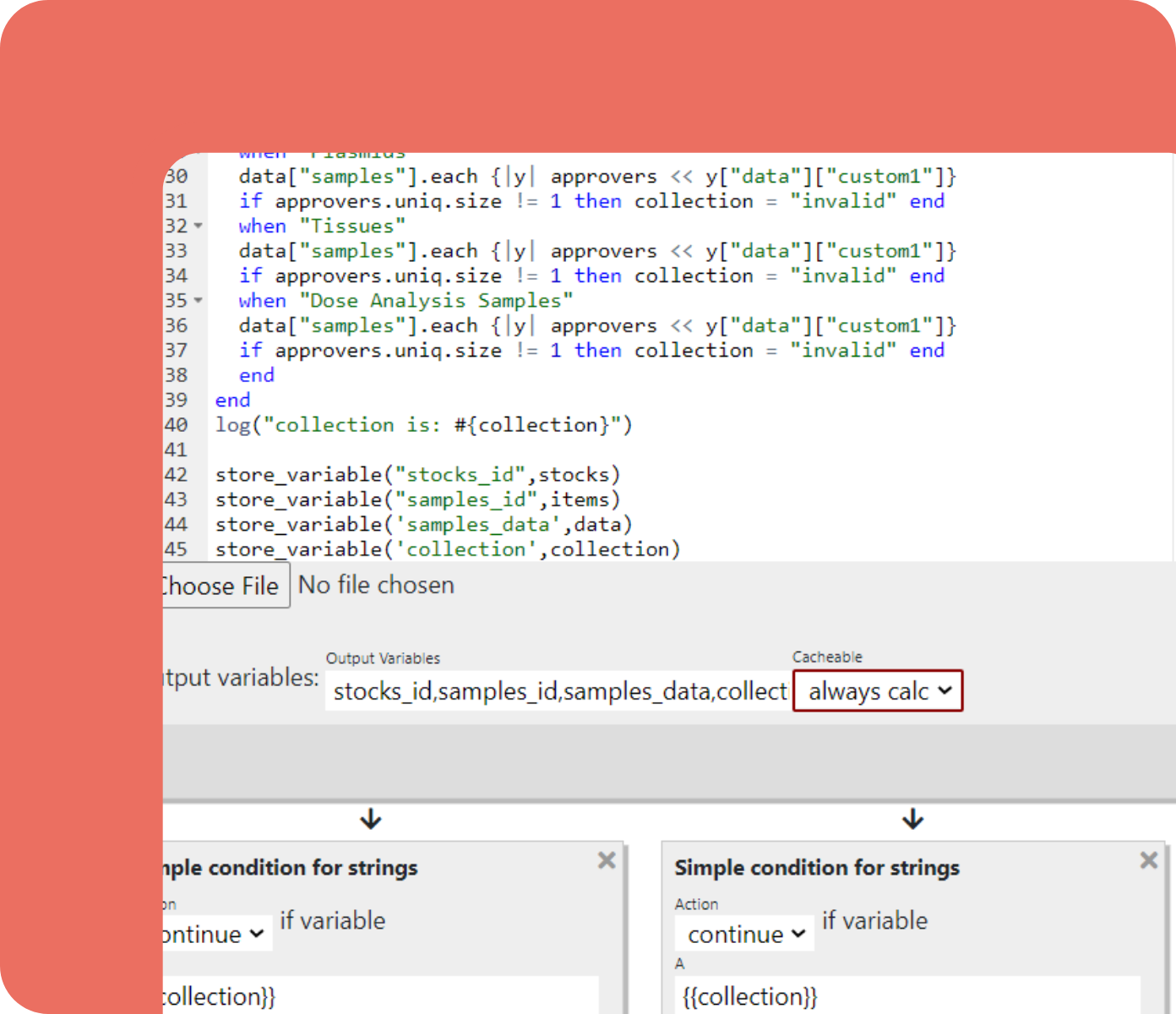
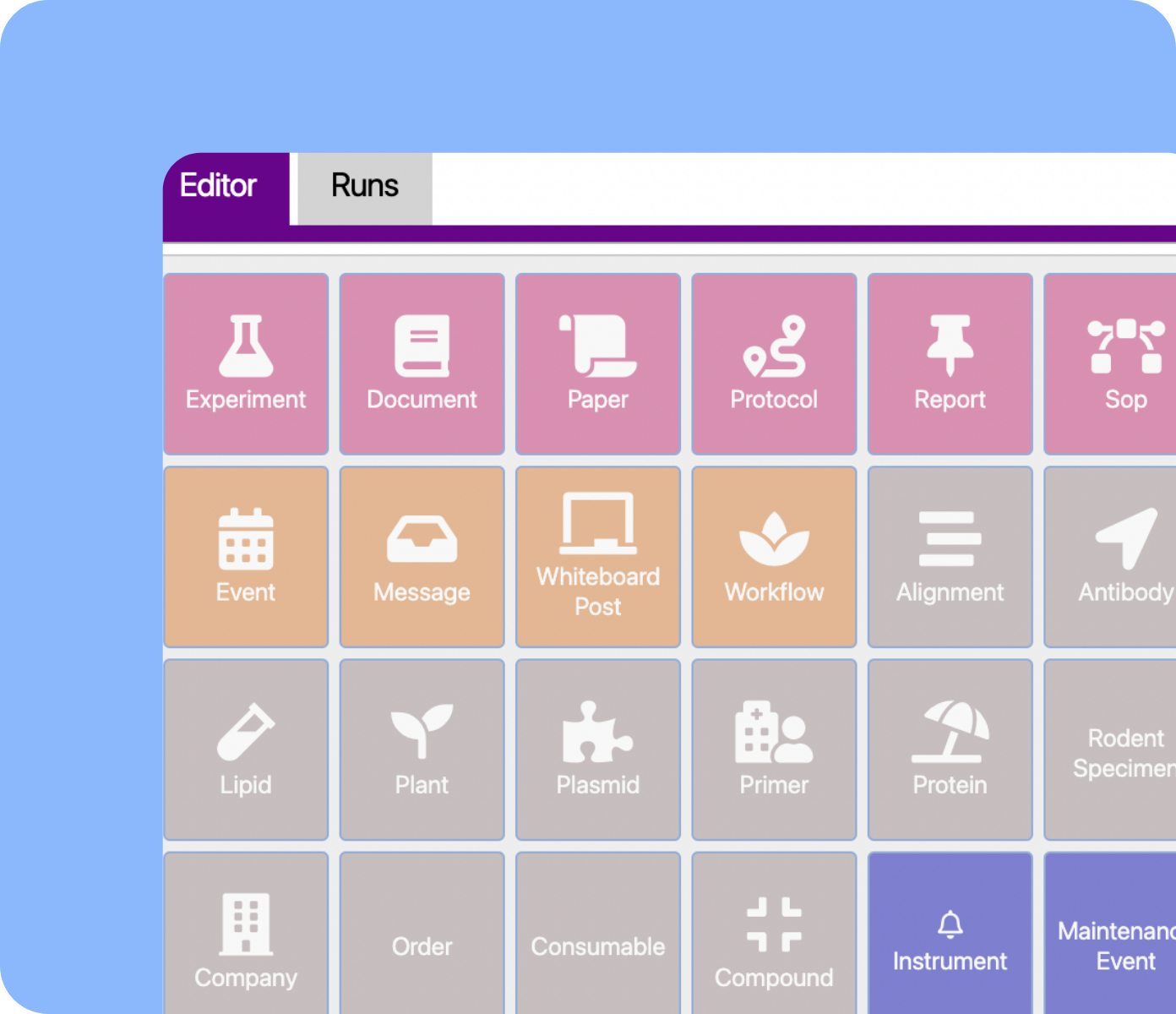
Research Lab Management Tasks
- Automate routine operations such as inventory and sample tracking, experiment documentation, equipment management, shopping list and pricing calculations, and more
- Automatically generate reports on experimental data or lab management data
- Receive notifications via email and slack for selected activities and tasks
Discover How Our Clients
Automate Lab Processes
Environmental monitoring
The workflow integrates with environmental monitors in a greenhouse, clean room, hood, or any other desired workspace, and retrieves data. The data is then structured using datasets, and when a new experiment is created, the environmental data gathered at that date and time is automatically entered.
Complex Calculations (E. G. IC50)
The workflow performs automatic data validation and structuring, then runs complex calculations such as IC50. The results are visualized using graphs or tables.
Bulk Registration of Plasmids and Protein Translations
The workflow imports large amounts of files (such as GeneBunk files) into the system, creates a new plasmid entry for each one, and auto-fills the fields. The workflow searches for exceptions set by the user — for example, create an antibody entry for each matching pair of plasmids (Heavy and light chains).
Automated Report and Quote Creation for Service Labs
The workflow automatically creates new experiments and samples to be tested according to the customer’s request. When the experiment is finished, the workflow creates a report, calculates the pricing, and sends them to the customer.
Tracking Lab Training
The workflow tracks the training each lab member undergoes, calculates the time until the next training, and sends a notification when training is due.
Certificate of Analysis (CoA) report creation
The workflow automatically collects information from multiple ELN entries into a pre-defined CoA report template for batches produced in the Lab.
Flexible and Robust Automation
DIY Automations
If you have basic knowledge of Python, we can easily teach you how to use the Workflow Editor and gain control of the system’s full capabilities. Our support team is made up of scientists with experience in all life science fields, who will gladly assist you in creating and implementing workflows.
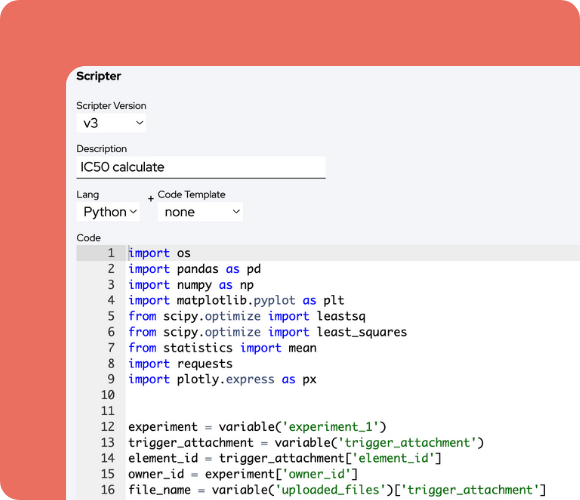
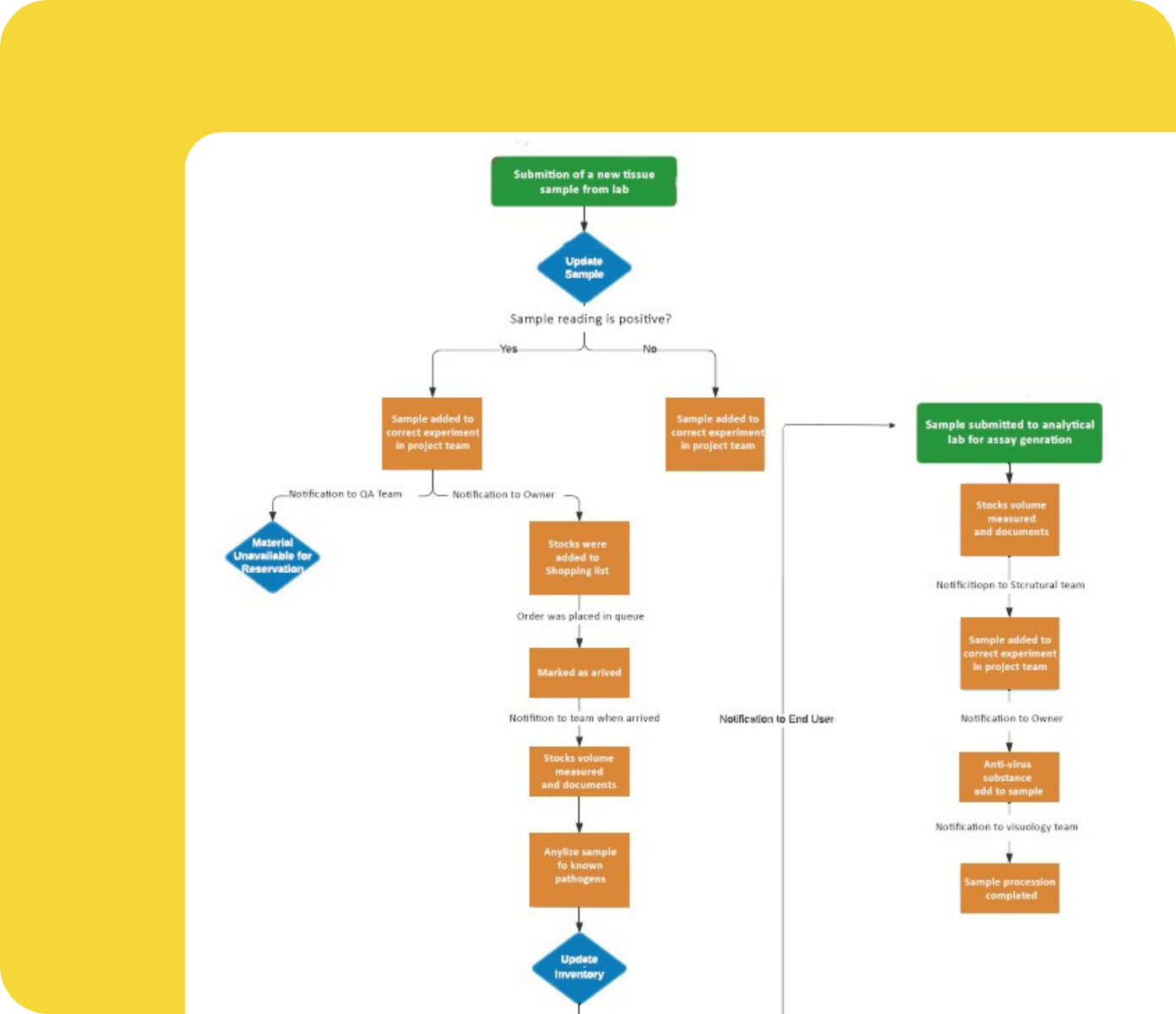
Professional services
We also offer a professional workflow development service - we can also create basic workflows that you can build upon, or develop full workflows fitted to your needs.


