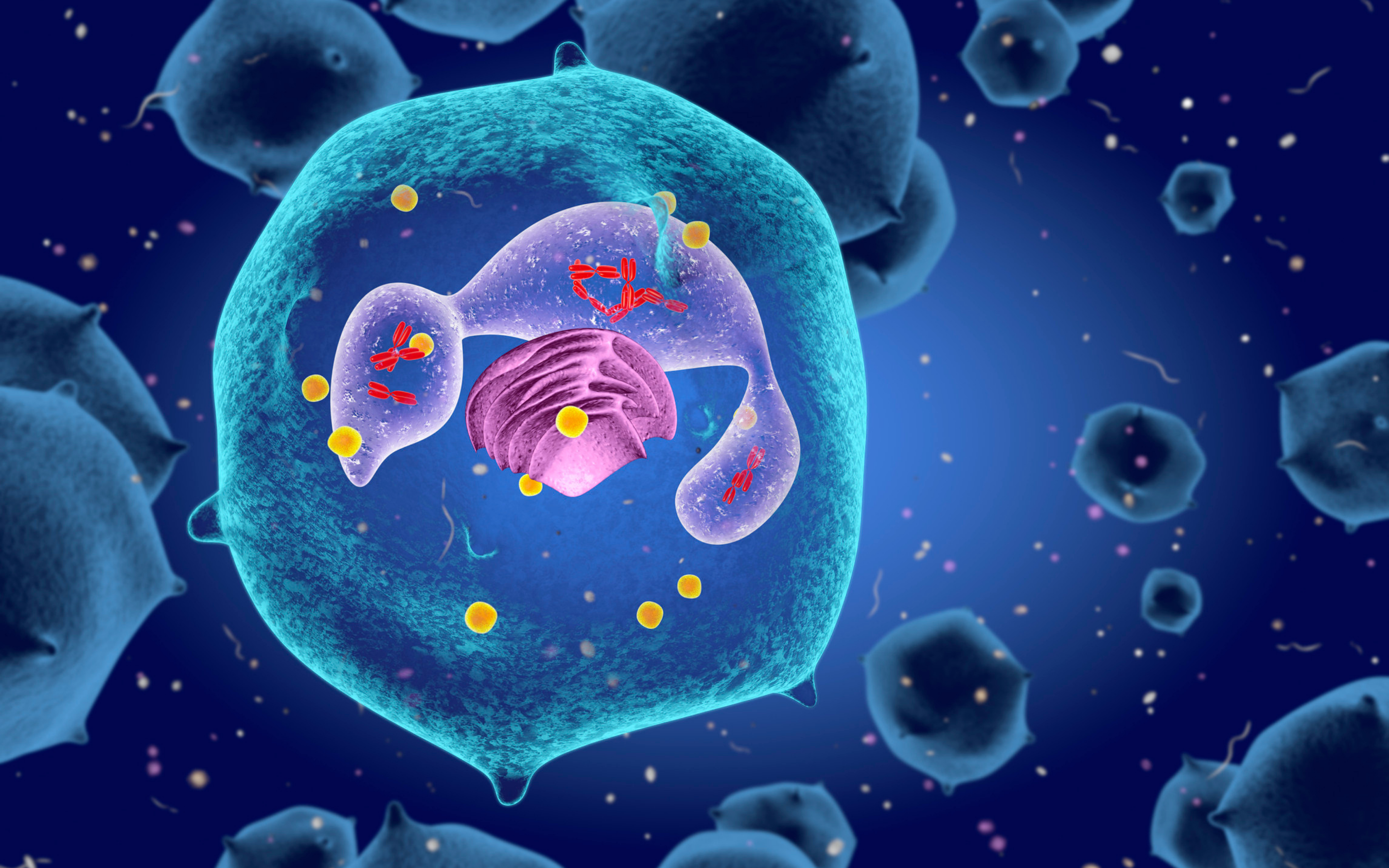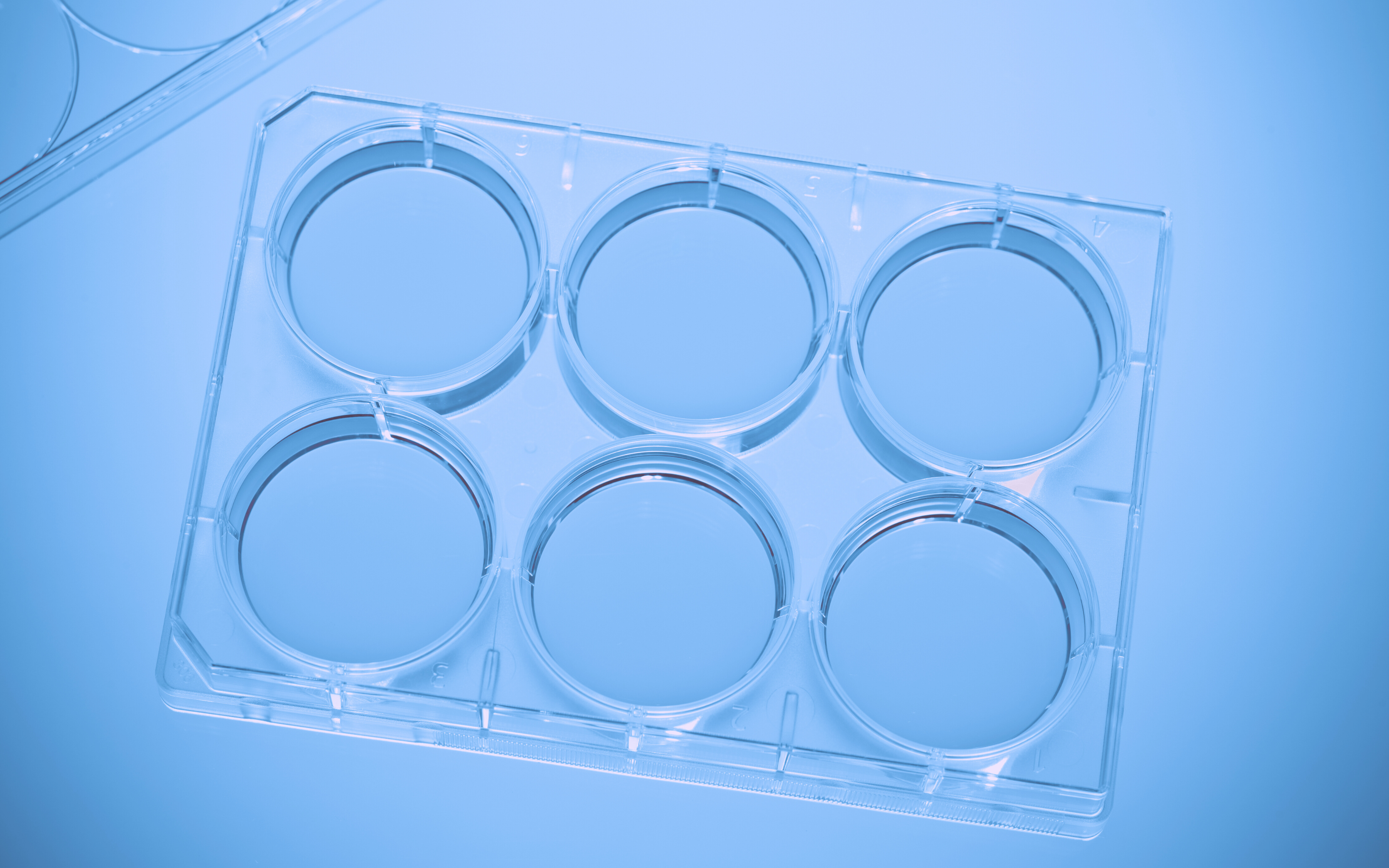Lab effectiveness and ability to grow and achieve company goals is heavily dependent on the ability of the lab team members to work together and communicate. Staying competitive in the ever-moving life science industry depends on building and constructing an effective and well-trained team. Your ability to successfully carry out the work, get accurate results and achieve your company goals is totally dependent on your ability to manage your team and construct good team communication.
Every lab is built from various teams and pre-defined hierarchy, in addition to parallel groups. For example, in a genomic research lab, an R&D group performs experiments and once they are done the data collected is handed to the bioinformatics group for data analysis.
Following are a few tips that will help you with effective research lab management and improve team communication to streamline the lab work by using an ELN system like Labguru:
Predefine your groups and hierarchy
Pre defining your group, setting roles and managing each team member privileges will allow you to streamline your team communication and work. There is a fine line between the need to collaborate and protect your data. Setting privileges allows you to control and restrict access to data. Use your ELN to predefine roles, create groups and manage your privileges effectively.
Labguru allows you to create teams and to easily assign them projects and experiments. The admin can create roles, assign each role the adequate level of privileges. Once you created your teams and defined their leaders you can easily grant viewing and editing permission in experiments and protocols to several members at once.
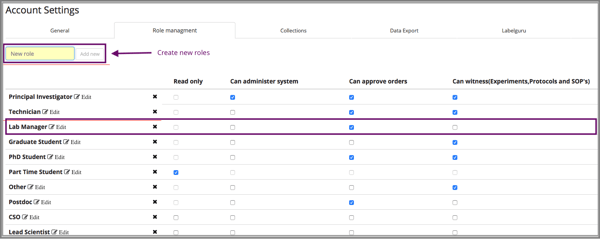
Predefine role management
Link between data and related communication
To improve communication and streamline your work it is highly recommended that teams will have the ability to interact on a certain project within context. Using data someone else collected is challenging. For example, when communication is done via email it is detached from the experiment and project and therefore it is difficult to later search and find the information. Using an ELN will enable you to communicate about the specific project/ experiment while keeping all the related information within context. Connecting your interactions with the relevant data will save you lots of time in the future trying to locate the emails sent about a specific experiment. Labguru enables you to:
- Write inline comments in an experiment or a protocol’s page. You can add comments attached directly to a specific sentence inside a section in an experiment or a protocol. Any group member entering that page will see the comment and write a reply. You can also choose members that will receive an email notification with the comment.
- Post comments in the discussion sections of any of Labguru’s modules pages (Experiment, Protocols, Documents, Recipes, Collection items, Stocks). Posted comments will be visible to group members visiting that page, but you can also choose to send email notifications to selected members.
- Create tasks. Users can assign project-related tasks to other group members. Tasks created there can be visible only to members that are part of that specific project/document.
- Whiteboard – Used mainly for general posts, directed to the entire team such as the need to prepare solutions, group meeting invitations and so on.
Use collaboration modules to increase efficiency
Look for an ELN that enables you to collaborate on a project with others, regardless if they have an ELN account. You have the option, within any project, to share your project or collection, and to terminate the collaboration in case you are no longer working together.
Manage your inventory & shopping list
Handling samples is a daily challenge for laboratories. The number of aliquots produced and manipulated per day can be overwhelming when it comes to organizing them.
Setting up your bio-collections with Labguru’s inventory module, helps you manage your samples efficiently with the collaboration of all the team members. In addition, when defining account privileges, you have the ability to set in advance who has the ability to approve orders.
Use equipment scheduling module
Using an equipment scheduling module helps avoid equipment double booking on shared pieces of equipment. Using an ELN software that includes an equipment module will enable you and your team not only to plan experiments and book-related equipment in advance but also follow equipment maintenance schedules. Organized equipment scheduling can prevent undesired tensions among team members and the failure of a procedure due to equipment unavailability.

To learn how Labguru can help you improve team communication – click book a demo below.


%20(4).png)