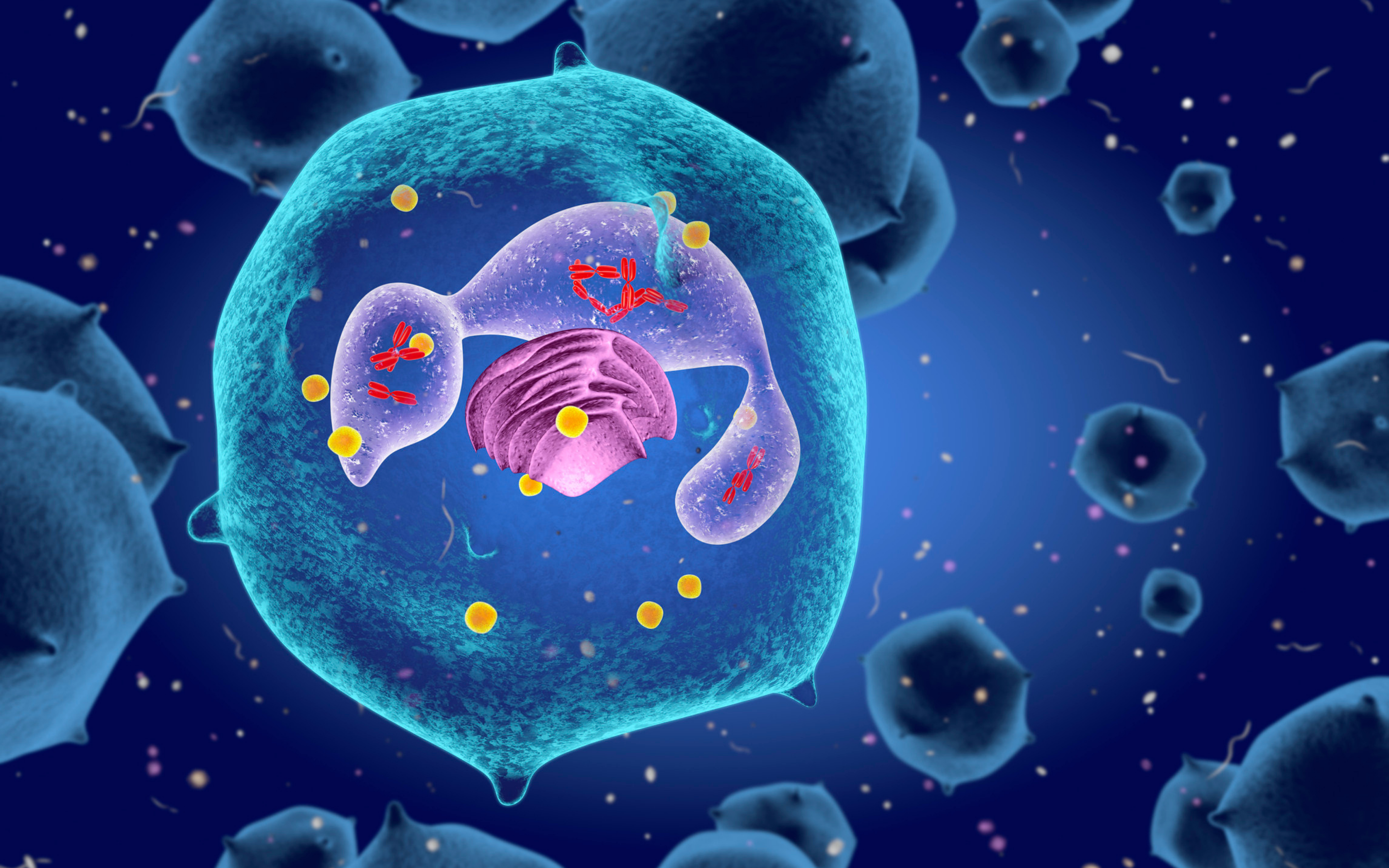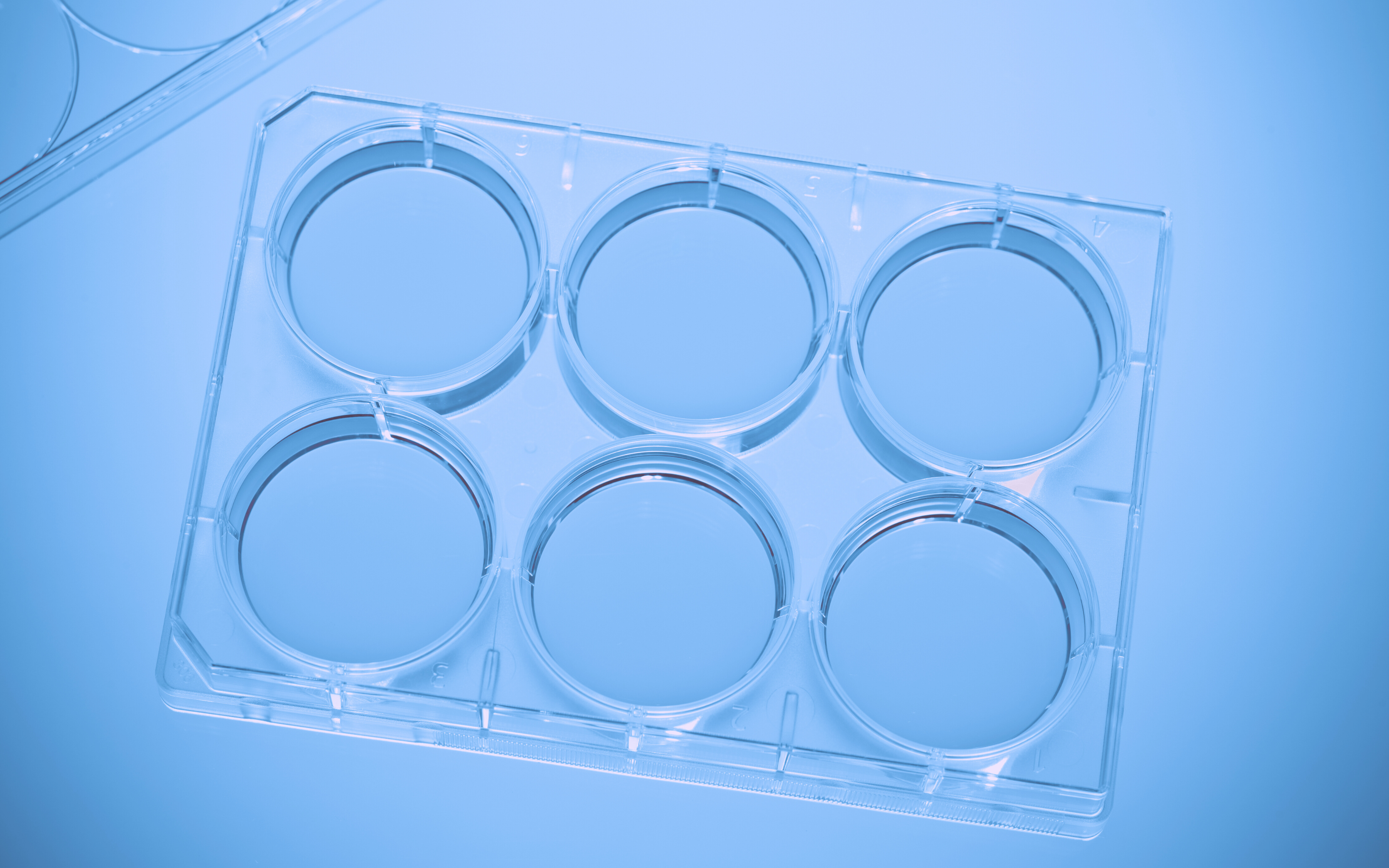How many times did you realize that your tubes are not to be found due to mislabeling or wrong location in the freezer? How much time did you waste in the process of trying to locate samples in the freezer?
Tracking your samples and specimen collections is vital for your research. Optimizing your sample identification and management is best done by integrating your label printers with your Laboratory Inventory Management software. Once integrated, tracking lab samples is instantaneous and accurate, saving you money and allowing you more time for research.

Easily print labels for your tubes
First define your lab needs. If you print 500 labels or less, a desktop printer is sufficient. Labels are affected by temperature, chemicals used, moist etc. so you will need to choose between direct thermal labels or thermal transfer labels. Defining the size of labels is also critical as each printer has different specifications. After defining what printer is right for your lab needs, it is important to link your printer to your lab management platform in order to avoid mundane and redundant label creation. Your printers should be compatible with your lab manager software and in some cases you will need to install an external software. It is recommended to choose a printer that requires minimum installation efforts on your side and it is best to consult your lab admin when purchasing a label printer.
Labguru Label Wizard fully integrates with PDF supporting printers such as Zebra, Dymo and Rollo that connect directly to a PC via a USB port. Using Labgurus’ Label Wizard eliminates the need to use a desktop or network printer or to purchase new hardware.
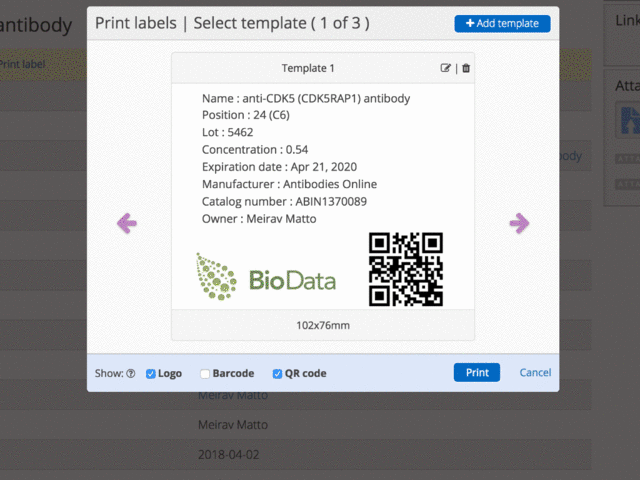
Labguru Label Wizard
Labgurus’ new Label Wizard complements the Storage module and allows you to generate labels in any shape, size or format, containing text and barcodes, directly from the application. Once the label template is designed, generating labels for multiple samples is effortless and eliminates the need to retype label specifications in an external software. You can print samples from your stocks list, box pages or your inventory collection. Easily personalise your labels and add your company or institute logo anywhere on it.
Integrating an Electronic Lab Notebook and Inventory Management software in your organization should take under consideration all aspects including label printing. Implementing this correctly will prove to be cost effective and time saving.
To learn more about Labguru and the new Label Wizard – please contact us..

%20(4).png)