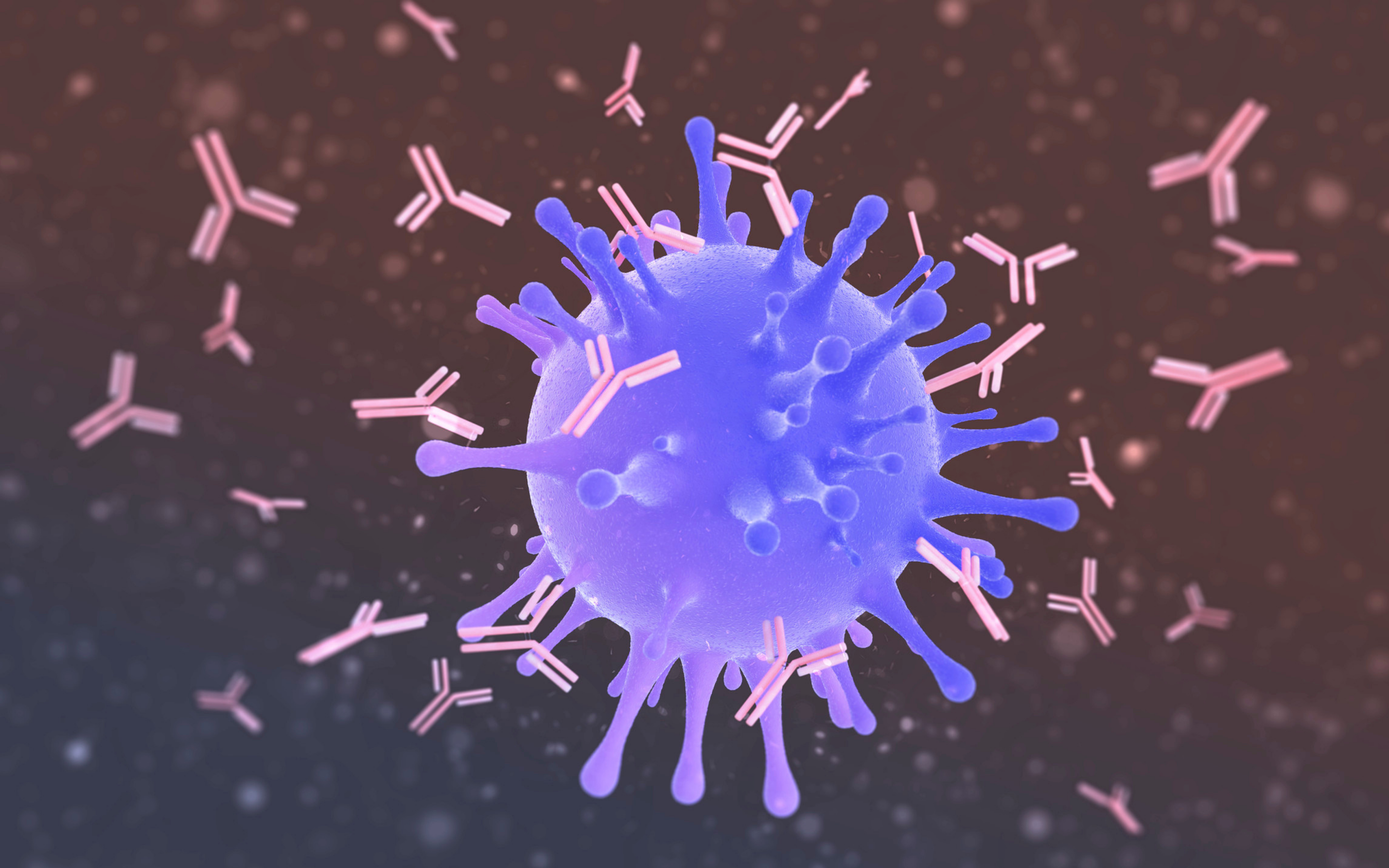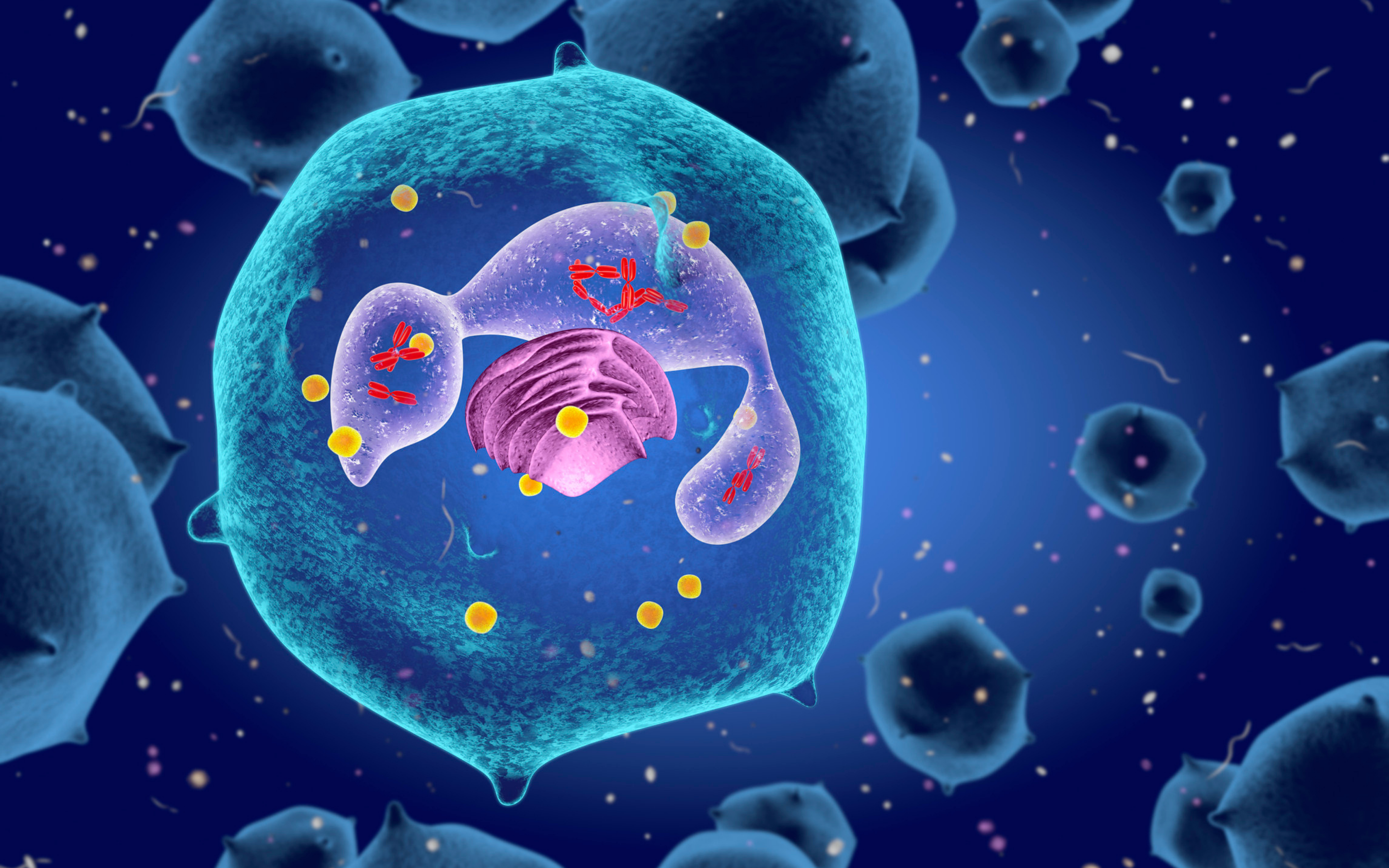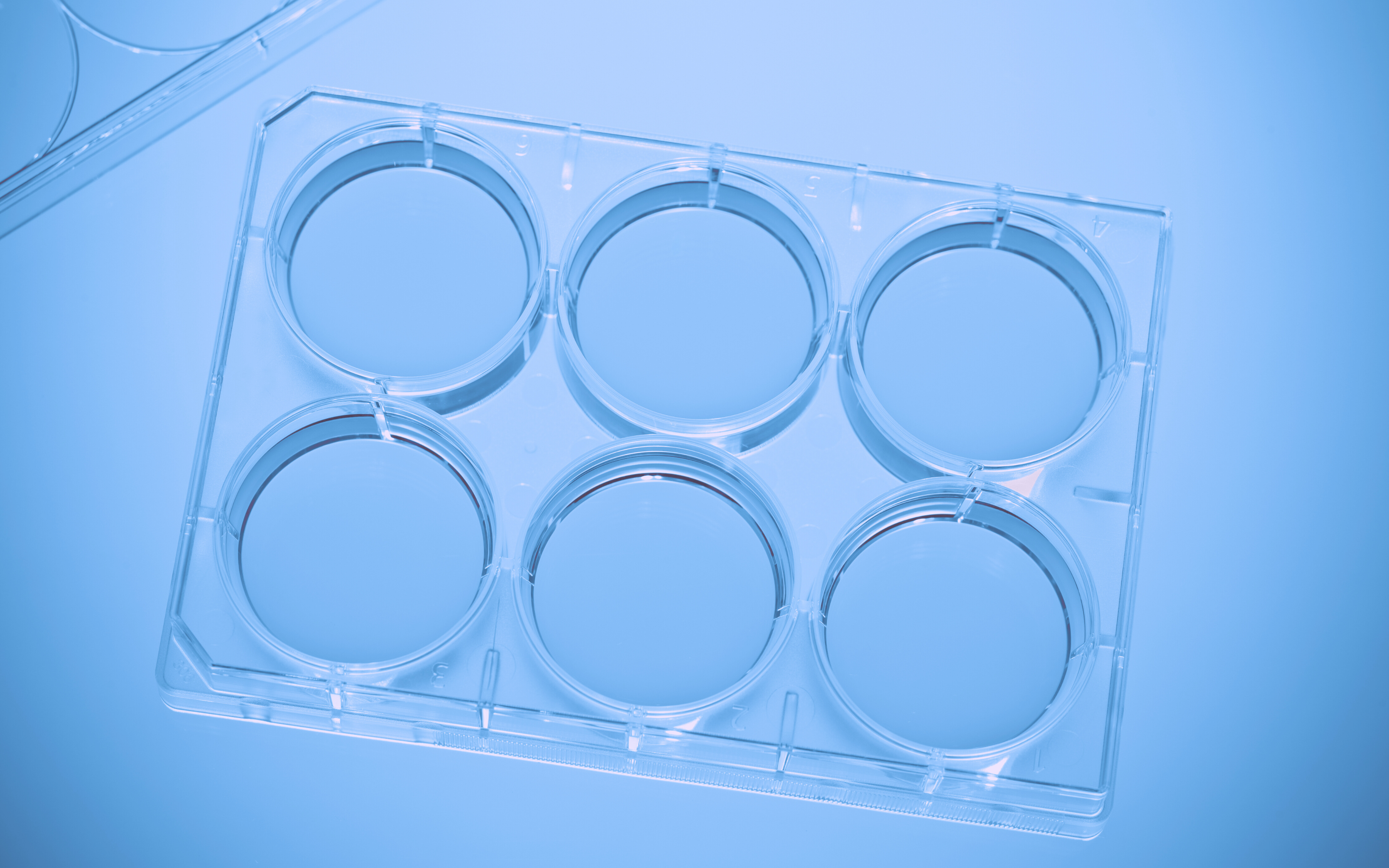Research Data Management (RDM) refers to the process of managing data used or created during or after a research project. This includes creating, sharing, storing, organizing and processing the data. The term usually heard in the context of academic research, since researchers need to submit an RDM plan when applying for funding — funders want to see that data is properly structured and stored according to open science provisions.
However, prope RDMis important for researchers in all fields, in both academia and industry. Making a good RDM plan increases efficiency because it makes you work in a more organized way and ensures continuity by preserving research data for future generations of scientists.
Many laboratories use paper lab notebooks to record their manuscripts and results. This poses risks of loss, damage and theft, and has no convenient sharing, searching and analyzing options. Therefore, many researchers are opting for digital RDM solutions. A digital RDM tool can prevent data loss and human error, ensure research continuity and collaboration, and increase efficiency by helping you work in a more organized way.
There are many options offered to scientists, and choosing one can be hard. In this article, we will present 4 questions that you should ask in order to achieve ideal research data management.
1. Where will my data be saved?
If you’re considering switching to a digital RDM solution, one of your main concerns should be security. Ask the following questions:
- How often is data backed-up? Prefer softwares with regular (preferably daily) back-ups, with full disaster recovery and the option to recover historical versions.
- How are communications protected? Communications within your software, as well as between the software and servers, must be encrypted. SSL encryption methods, such as AES-256, are a good example of high-security encryptions.
- Where are your servers located, and how are they protected? Information stored in only one physical location can be lost in case of disaster. Prefer softwares that back information up to several different servers, and make sure to read about their security methods.
2. How will my data be shared?
Consider how you will share data, from manuscripts to experiment results, with teammates, peers and supervisors. Here’s what you should check for:
- Can you create a shared protocol repository and sample library? A good research software should function as a central database for your laboratory, streamlining teamwork and preventing unnecessary double work.
- Is there an option for creating shared experiments? Make sure that when several lab members collaborate on an experiment, they can all have access to the relevant data and easily view each other’s progress.
- Can you export data in universally usable formats (such as PDF, Excel etc.)?
- Can you sign, approve and reject experiments? Your research software should help you comply with codes of regulation by allowing lab members to digitally sign experiments, and sending them to supervisors for approval/rejection.
3. How will my data be organised?
Switching to a digital RDM tool is a good opportunity to create a standardized organization method that will help you find things more easily, see the big picture and derive conclusions about your progress.
- Is the records structure comprehensible? Choose a software with an intuitive folder layout that will be easy for your lab members to navigate and understand.
- Is the data easily searchable? Make sure you can filter your data according to pre-set and customizable criteria that fits your needs, such as start and end dates, status, owner, project etc, as well as free text search.
- Can you easily connect entities within the software? For example, can you connect samples and protocols to experiments and view all experiments that use the same protocol/sample?
- Can you set standardized formats of data recording? Creating a reusable format of experiment entries will make it easy to exchange and integrate with other data, as well as understand the information within different contexts. Additionally, look for software that allows you to create and customize protocol templates that can be used to easily repeat experiments.
4. Which external tools do I need to connect to?
Ask yourself where your data comes from, and which other softwares do you need in order to process it. Make sure that your research management system of choice can connect using an API to your lab instruments in order to gather data, to your external analysis software if you use one, and to any external databases and catalogs that you need.
Some research programs include built-in data processing and analysis. Check for this feature — if you can perform analysis directly from within your research software and keep it tied together with the rest of your research, you can prevent information loss caused by integrating between different systems, and avoid paying different vendors.
Labguru Research Software
Labguru is a cloud-based digital research software that helps you organize, process, protect and analyse complex research data. The software includes electronic lab notebook, lab storage. equipment and inventory management, as well as informatics and analysis. Using Labguru, you can make sure all your data is centralized in one place and FAIR (findeable, accessible, interoperable and reusable). To learn more about how Labguru can help you with research data management, click here: