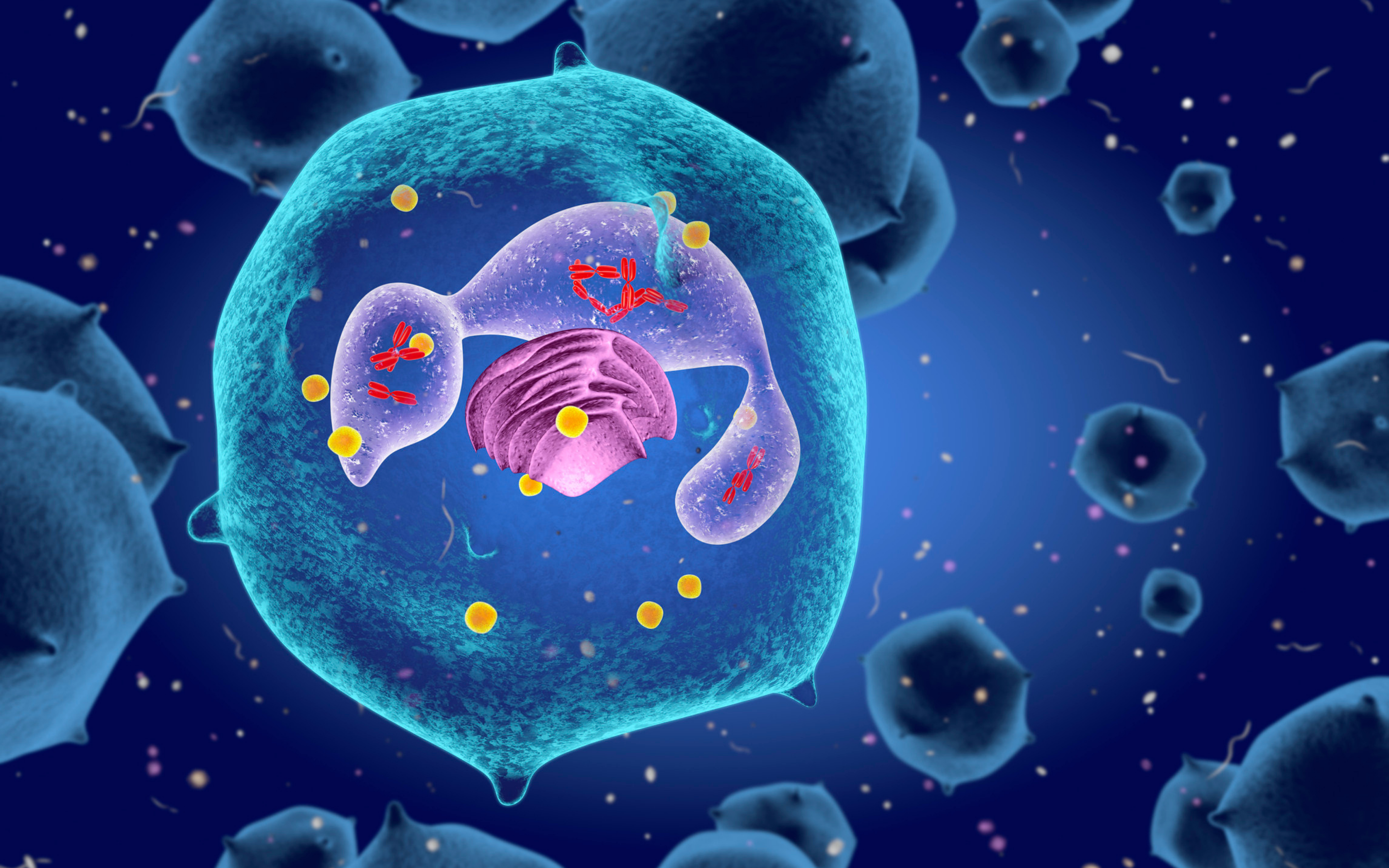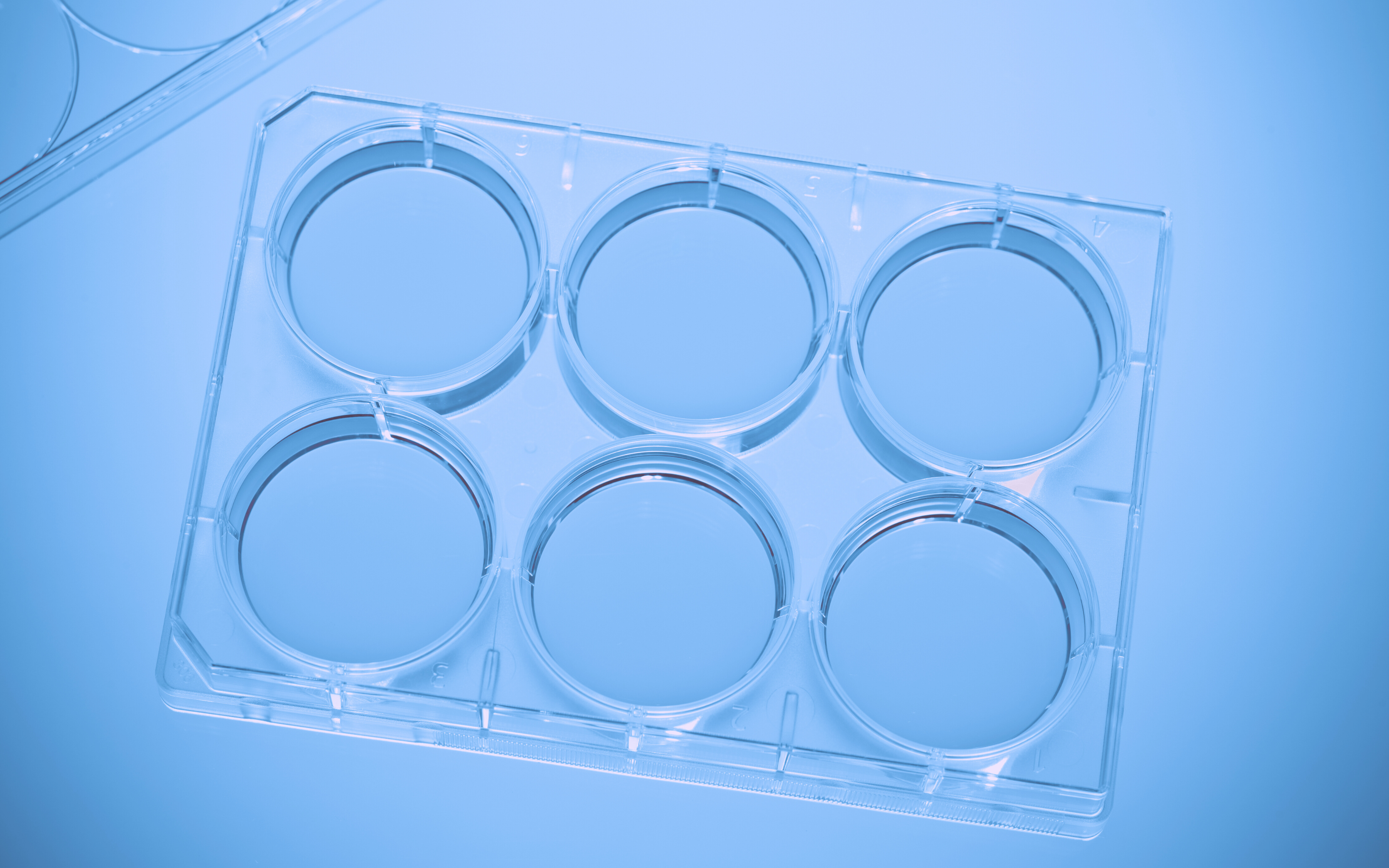Many researchers hesitate to switch to digital research laboratory management, worrying that the implementation process of an ELN or LIMS system will be long and complicated, slowing down day-to-day tasks and the progress of research. They might worry about how the research management system will be received among the lab members if training is slow and they’ll resist the change.
Rest assured — it doesn’t have to be that way! We’ve created a list of tips that will ensure a smooth, painless transition to a digital lab management environment.
1. Plan ahead
Careful planning is a defining characteristic of smooth ELN/LIMS implementation. Don’t jump headfirst into the implementation process — first, outline the deadlines and time dedicated to each stage. The stages can vary between labs, but commonly the process includes: defining your requirements; researching and selecting a vendor; testing and customizing the software; migrating lab information into the new system; and beginning use throughout the organization. Make sure to consider possible delays and setbacks when you plan.
It is recommended to assign a project manager who will be responsible for the planning and execution of the implementation plan. This will make sure the process is structured and receives the attention it deserves, rewarding you with shorter implementation times and reduced costs.
2. Understand your needs
Beginning your digital research laboratory management journey with a deep understanding of your laboratory’s requirements is crucial. There is a wide selection of ELN, LIMS, and other lab management systems out there. In order to select the correct one for your lab, you need to identify your lab’s needs and objectives. Ultimately, a research lab management software should make your lab work more efficient and effective by shortening and simplifying processes, centralizing and organizing data, and aiding in teamwork. Therefore, ask yourself the following questions:
- What are the tasks that I want to digitize using this software? (ex: tracking samples and stocks, managing shopping lists, recording experiments and protocols, analyzing data, creating reports, automating processes, etc.) This is the most important question — try to get as specific as possible.
- What kinds of data do I need to store, and what kinds of analysis/structuring do I need to perform on it?
- What kinds of collections, samples, and supplies do I need to track?
- What is my budget?
- Who is going to use this software, and on what devices?
- What external software or lab machines do I need to integrate with?
Understanding your needs will also come in handy in the customization stage. Most research lab management software comes with a set of built-in capabilities and a universal data organization layout, and often, some personalization is required. Understanding your needs will allow you to clearly communicate them to your provider early on, and the more precise you are with your description, the easier it will be for them to develop the features you need. It is likely that after you start working, additional configuration will be necessary, but starting out with a clear vision will shorten the back-and-forth with the provider and help you arrive at a satisfactory system sooner.
3. Rely on your provider
Implementing a research lab management software on your own, without professional help, will cause unnecessary difficulties. Make sure to choose a provider with an excellent support team (read reviews), as you will find that support is crucial when implementing a new lab management system. Rely on your provider’s expertise and discuss your implementation plan with them to hear their input. Additionally, ask the provider what educational resources they can give you and whether they can assist with training. Receiving dedicated training from specialists will be much more effective than teaching the software to employees when you barely understand it yourself. Professional training can also expose you to use cases you haven’t considered. Finally, if you have trouble understanding any of the system’s features, let the provider’s support team walk you through it. They are here to help — don’t hesitate to use their resources.
4. Decide on your organization system from the start
Before you start migrating data into your ELN/LIMS system of choice, decide how the information will be stored and organized in it. Outline what folders will be used for dividing your data, what your labeling system for samples and stocks will look like, where each kind of record should be saved, and so on. When you migrate your data, and later during day-to-day work with the system, follow the guidelines you’ve set. Deciding on a system early on will ensure that you’ll always be able to find what you’re looking for, and is much easier than beginning to work in a disorganized manner and later sorting through information and trying to organize it.
5. Migrate all your information early
Laboratories are often impatient to start working with the new ELN/LIMS software and reluctant to slow down research processes, so they leave data migration for later. This is a mistake — leaving some (or all) of your previous information in other software or alternative storage options such as paper notebooks, excel spreadsheets and so on, will cause employees to continue working with these old methods. They will get used to working with several systems at once, and the transition to fully using the new solution will be harder. By migrating all your information to the research lab management software early on, you’ll create a central database that is accessible and convenient for your employees, encouraging them to work with it.
If you’re a newly founded company or lab, you have an advantage — you can begin working directly within a digital environment. Don’t waste this advantage. Start managing all your information within your new system, and avoid complications later on. Consider looking for an ELN/LIMS provider that has a program supporting early stage companies, and can help you expand and grow.
A system that combines all aspects of research laboratory management is a great advantage when it comes to data management since it enables you to manage all your information in one place, saving you data transfers between systems, information loss, and disorganization.
6. Remember that this will pay off!
The most important thing to remember is that while you might be putting in some extra effort right now, you will be thankful for it later on. With a research lab management system, you can save approximately 25% of your working time! (don’t believe us? Check out some examples: IgGenix saves a week of work per month, Cerevance saves 75% of data management time, MyPlant Bio saves 20% of total work time). Be patient, encourage your employees to use the new system, and reward them when they do. This will soon pay off and your lab will run more efficiently and effectively.
Labguru — your all-in-one tool for research laboratory management
Labguru is a holistic solution for labs that are interested in switching to digital research management. It combines an electronic lab notebook (ELN), laboratory information management system (LIMS), informatics tools, and data automation. Labguru’s interface is intuitive and easy to learn, created by scientists with a layout that is structured to keep your data organized, yet flexible enough to allow for easy configuration and leave room for development and change.
Labguru’s excellent Application Scientists team of science PhDs is here to help you seamlessly transition from previous systems and configure the system to your lab’s needs.
To learn more about Labguru, click here:
%20(5).png?height=380&name=NEW%20Featured%20images%20%20-%20Blog%20(1200%20%C3%97%20750%20px)%20(5).png)

%20(4).png)