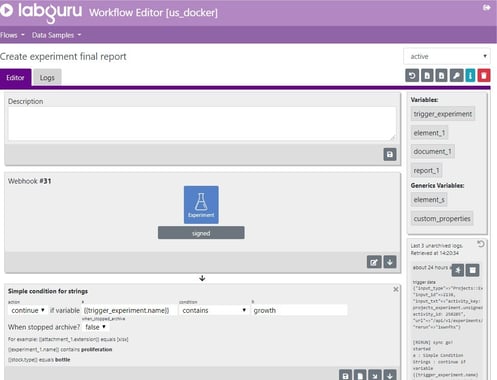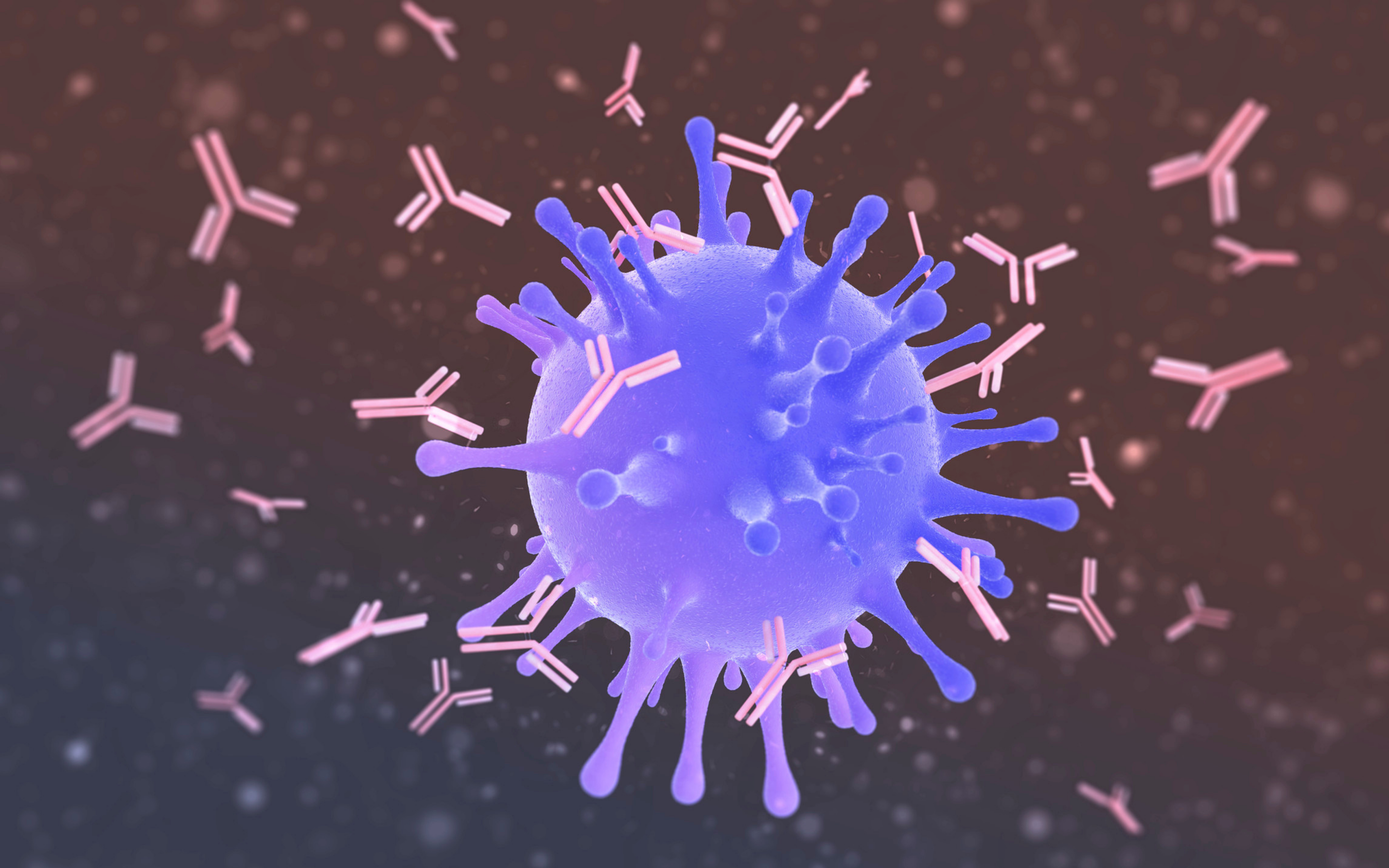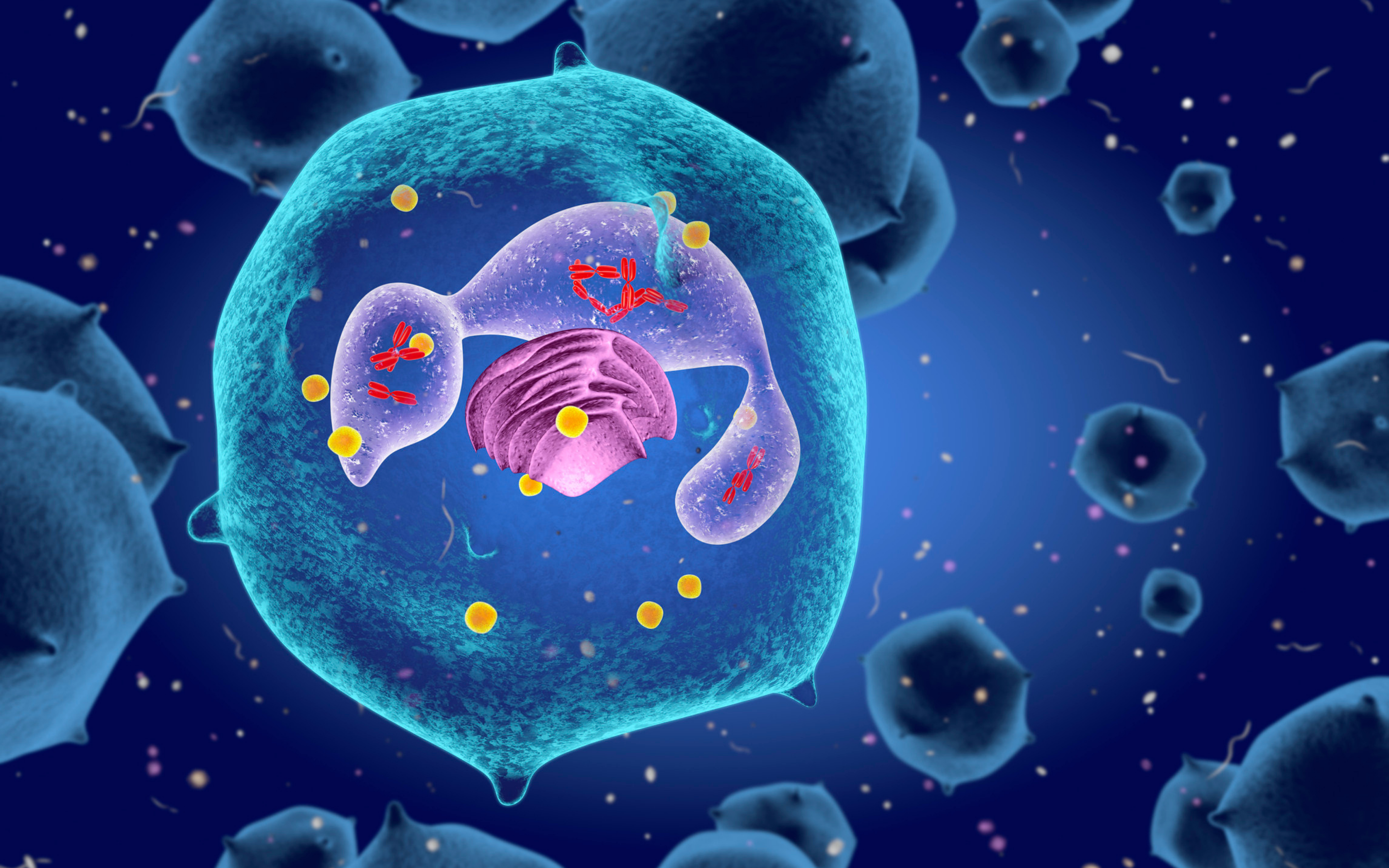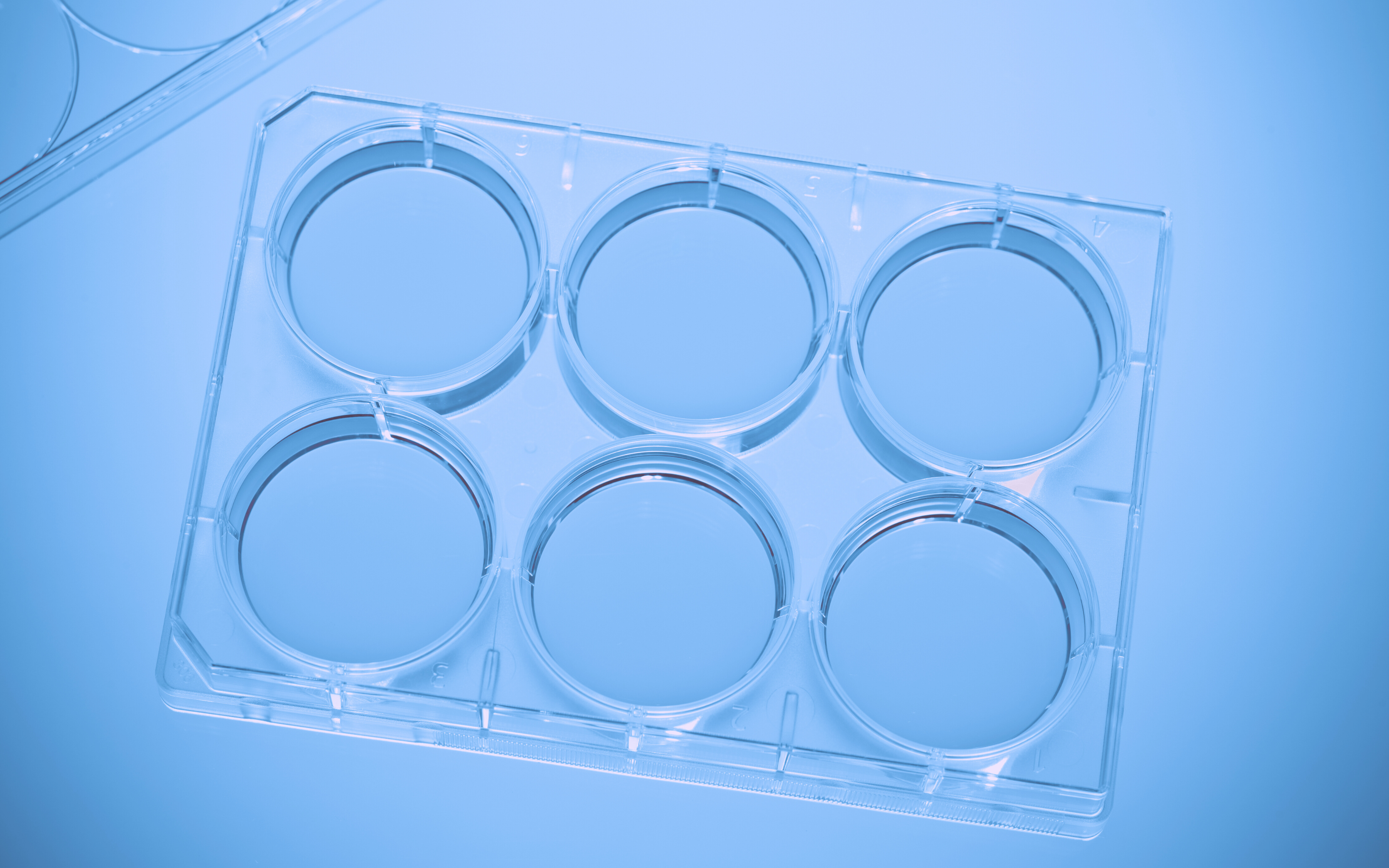Introduction
Drug development and life science companies face huge challenges when it comes to developing therapeutics cost-effectively with the shortest time to market possible. The average cost to produce a new drug is approximately $2.5 billion and companies encounter pressures to reduce R&D costs.
As the industry is becoming more data-driven, big data has become a major challenge. Deriving insights from data has become more difficult, time-consuming, and susceptive to human errors. In addition, the need to automate and streamline lab processes is a key factor in enhancing lab operations.
Every company and lab has its own unique needs. From specific calculations of data files to following different processes such as upstream and development processes. The generic solution with pre-set processes will give a good answer for most of the labs’ needs but most likely will not be enough.
Understanding our customers’ needs, the Workflow Editor is the recent addition to Labguru ELN. The Workflow Editor is an interoperable solution that allows our customers to customize and automate a series of actions and events that happen in their lab. The Workflow Editor is a Labguru add-on, resides on a stand-alone server and connects to Labguru via API.
The Workflow Editor can help with two main issues:
- Processes automation– allowing you to design steps that will happen seamlessly and as a reaction to an activity done by lab members, saving you the time and effort to perform those routine processes manually.
- Data analysis– Calculations (such as biological, chemical, informatical or statistical analysis) can be integrated as workflows, allowing you to automate analysis done on experimental data gathered in the lab within Labguru.
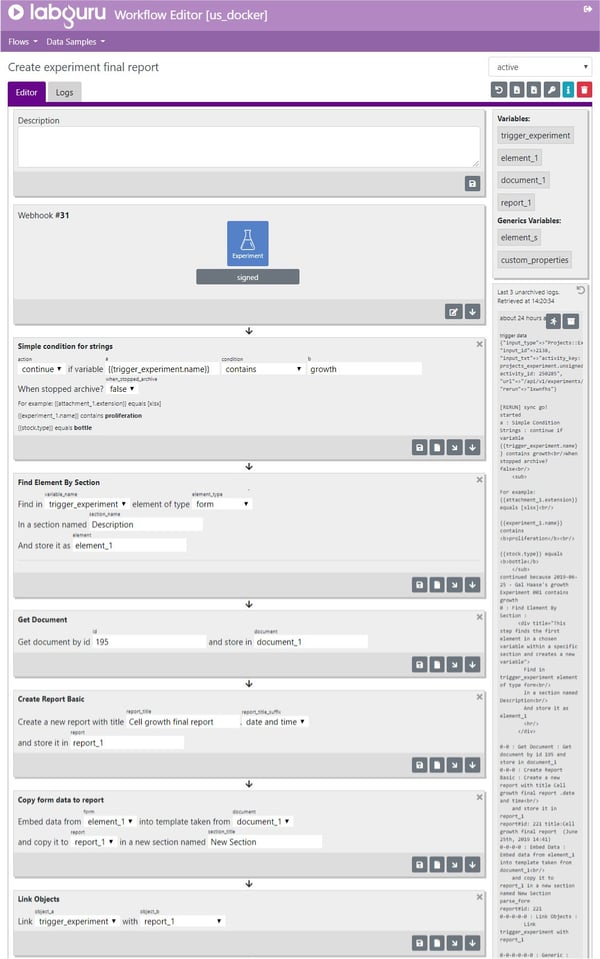
Labguru Workflow Editor
Key Benefits
- Customize & personalize processes- Personalize your workflows according to your exact needs. Design workflows by creating triggers, steps and notifications which enable you to manage and streamline processes execution, results and data
- Develop bio-ontologies- Create dependencies and links between different entities in the system and seamlessly create queries across databases
- Minimize human errors– When calculating manually and performing manual data entries, labs are exposed to multiple human errors which are eliminated by automating processes and calculations
- Save time- Reduce time spent on calculations and data manipulations by automating data analysis and documentation, resulting in immediate results and allowing instant insights
- Create reports – Automatically generated reports, based on data added to Labguru ELN, can be produced instantly
- Maintain data integrity– Using workflows will help you adhere to GxP regulations and ALCOA principles. By using workflows you can enforce consistency throughout the lab, ensuring that data is uploaded, processed and maintained in the same method. In addition, you can contemporaneously record your data at the time and order it was recorded
- Centralize your data- Keep all your activities on one platform when integrated with labguru ELN as a holistic system, instead of forcing your users to leave the ELN to use specialized tools and applications
- Administer your history log – The Workflow Editor also includes a full history log for each workflow running in the account that you can monitor and supervise
Examples for Labguru Workflows
- Creating a project final report by merging data gathered in the project’s experiments into report templates
- Getting DNA or protein properties (and sequences) from open databases (i.e. NCBI, HGCN, UniProt) for newly added samples
- Automatic generation of custom serial ID’s for inventory items
- Creation of folders and experiments from a “Work order” form
- Calculation and visualization of IC50 values collected from Plate elements and data files
- Visualization of LC/MS raw data files
Contact us to schedule a demo and learn more about Labguru Workflow Editor.