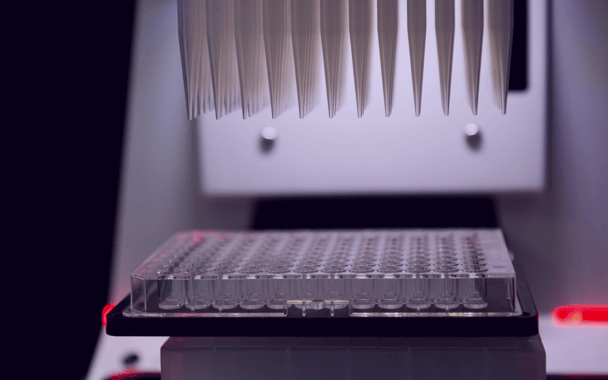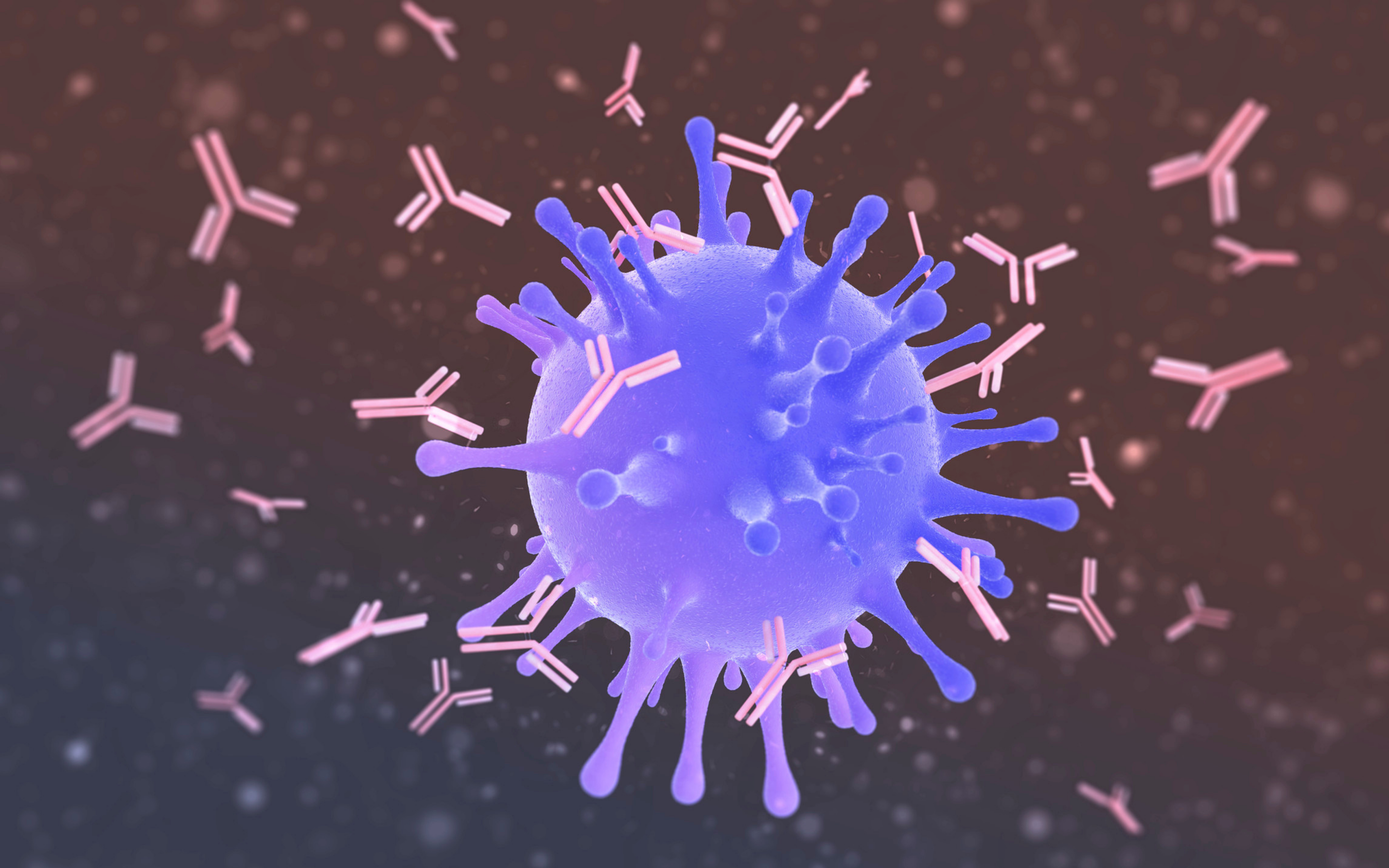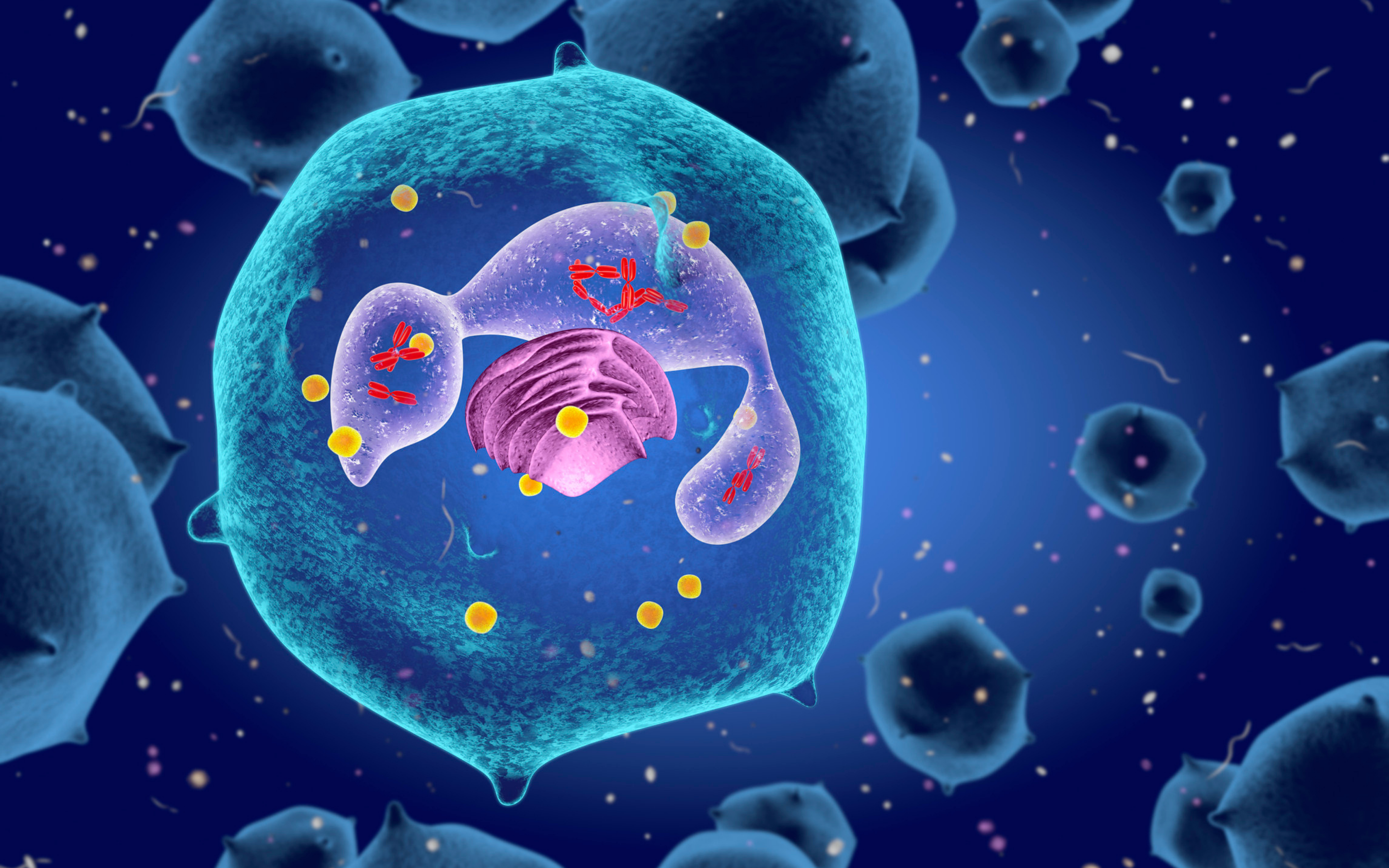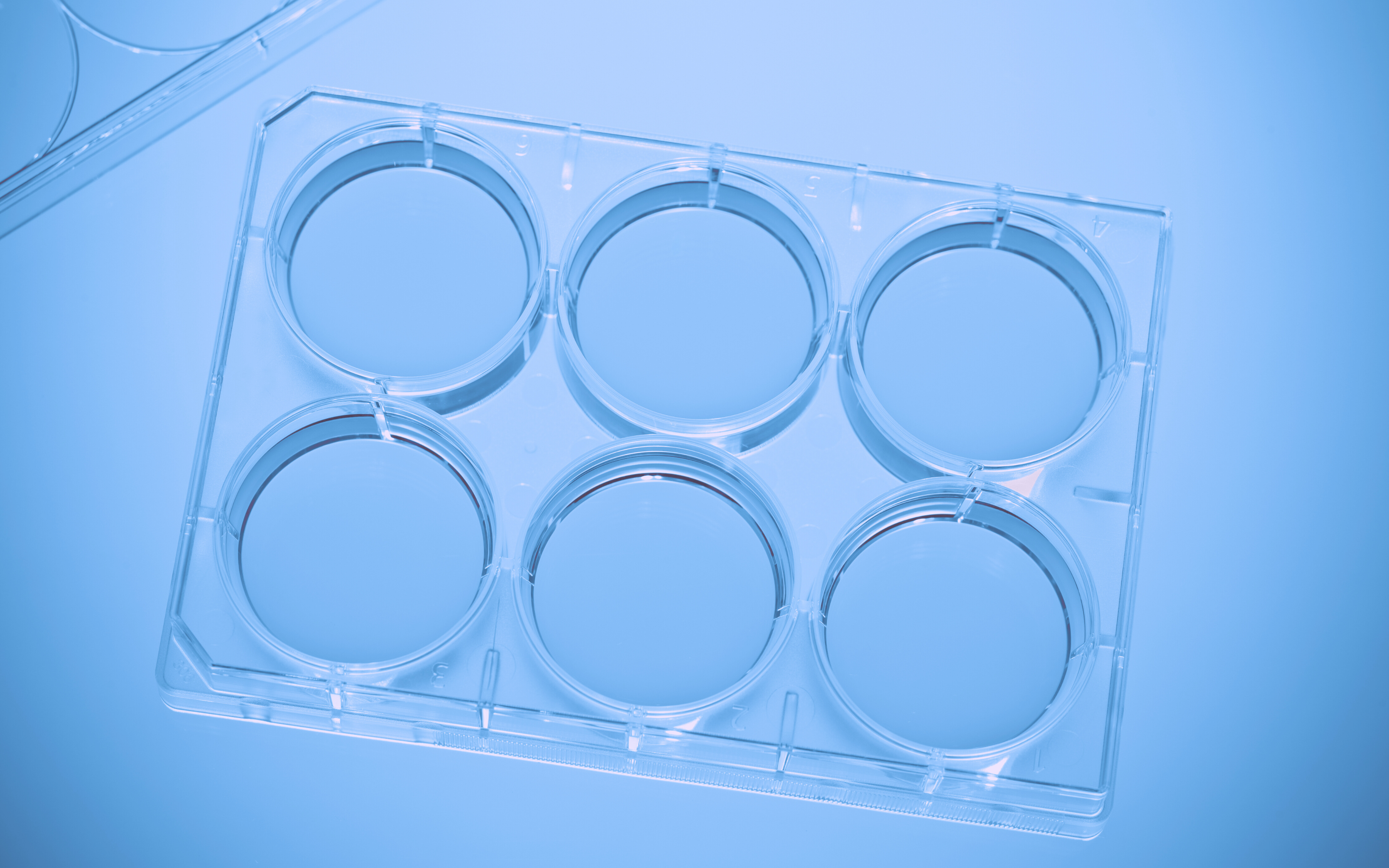Laboratories all over the world are beginning to implement lab robots such as liquid handlers, which automate routine manual tasks and save time. Unfortunately, the platforms used to record experiments and sample data don’t always keep up with technological advancements, requiring scientists to manually integrate and transfer data between robots, lab management systems and lab notebooks.
Labguru enables smooth integration between liquid handlers such as Opentrons and experiments in Labguru’s electronic lab notebook module. Using Labguru, you can automatically transfer data from the robot to your digital lab notebook and vice versa, saving time on manual data transfers and preventing human error.
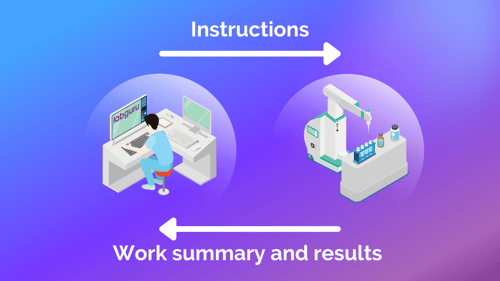
Preparing The Experiment
The Labguru team has created an intuitive and easy to operate library which can be used to automatically gather information from your liquid handler and return it to the electronic lab notebook. You can assign your liquid handler a task simply by pasting an experiment ID into the script — no need for detailed instructions in the code. Everything the robot needs in order to execute an experiment (sample and stock location, plate identification, volume and unit needed for transfer, etc.) can be provided within Labguru by selecting options and filling in data in an experiment entry.
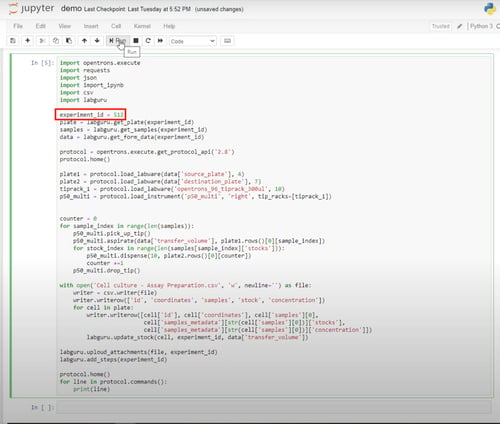
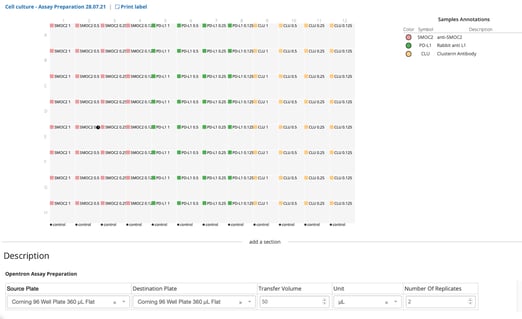
Connecting Inventory, Samples and Electronic Lab Notebook
One of Labguru’s main advantages is the complete integration of ELN (electronic lab notebook) with LIMS (lab information management system). Experiments and protocols can be easily linked to samples and stocks. When preparing an experiment for a liquid handler, you can add the exact samples and stocks to the experiment in order to track them, so you know exactly which sample was used and where it was stored, as well as track the volumes used.
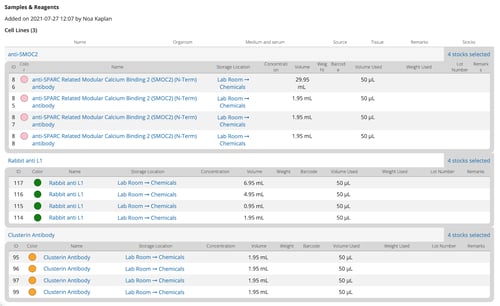
Reusable Protocol Templates
Preparing experiments for a robot such as Opentrons can be simplified using a protocol which contains all the relevant information for frequently run experiments. Protocols can be created with reusable forms for filling in data during an experiment, ensuring that data will be gathered in a structured and organized way. All experiments created from a certain protocol will be linked together, allowing researchers to easily extract data and compare results. These sets of results can also be used for creating and visualizing reports using Dashboards, Labguru’s laboratory informatics tool.
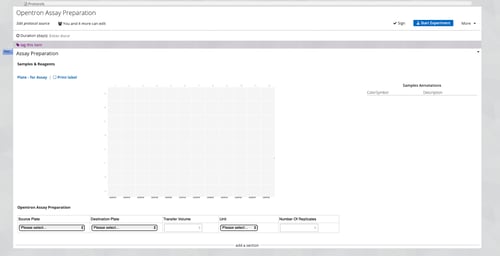
Gathering Data
Once your liquid handler finishes its work, all information is automatically sent to your electronic lab notebook (and you can even choose to receive a notification when the robot is finished working).
You can view each step that the robot performed, with time stamps, and the used volumes are also recorded and will be updated in the samples on Labguru. New csv files are created for the plate.
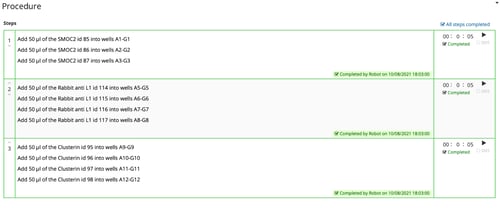
Automating Data Management
The data being returned to Labguru isn’t the end of the story. Labguru Workflow Editor is an automation tool which allows scientists to easily create step-by-step processes that happen as a result of certain actions and triggers in the system. Labguru Workflow Editor allows you to automate data processing as well. Use Labguru Workflow Editor to set reports that will be created based on the information gathered by your liquid handler; automatically analyse the data using pre-made or custom scripts; save the results to selected folders, or send them to selected team members; and more. Labguru Workflow Editor can save you hours of tedious work and allow you to focus on research.
To learn more about how Labguru can help you, click here: