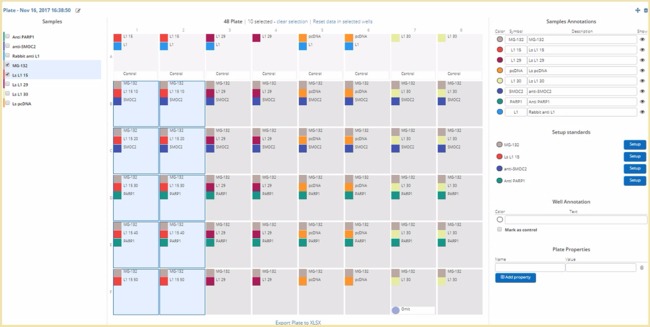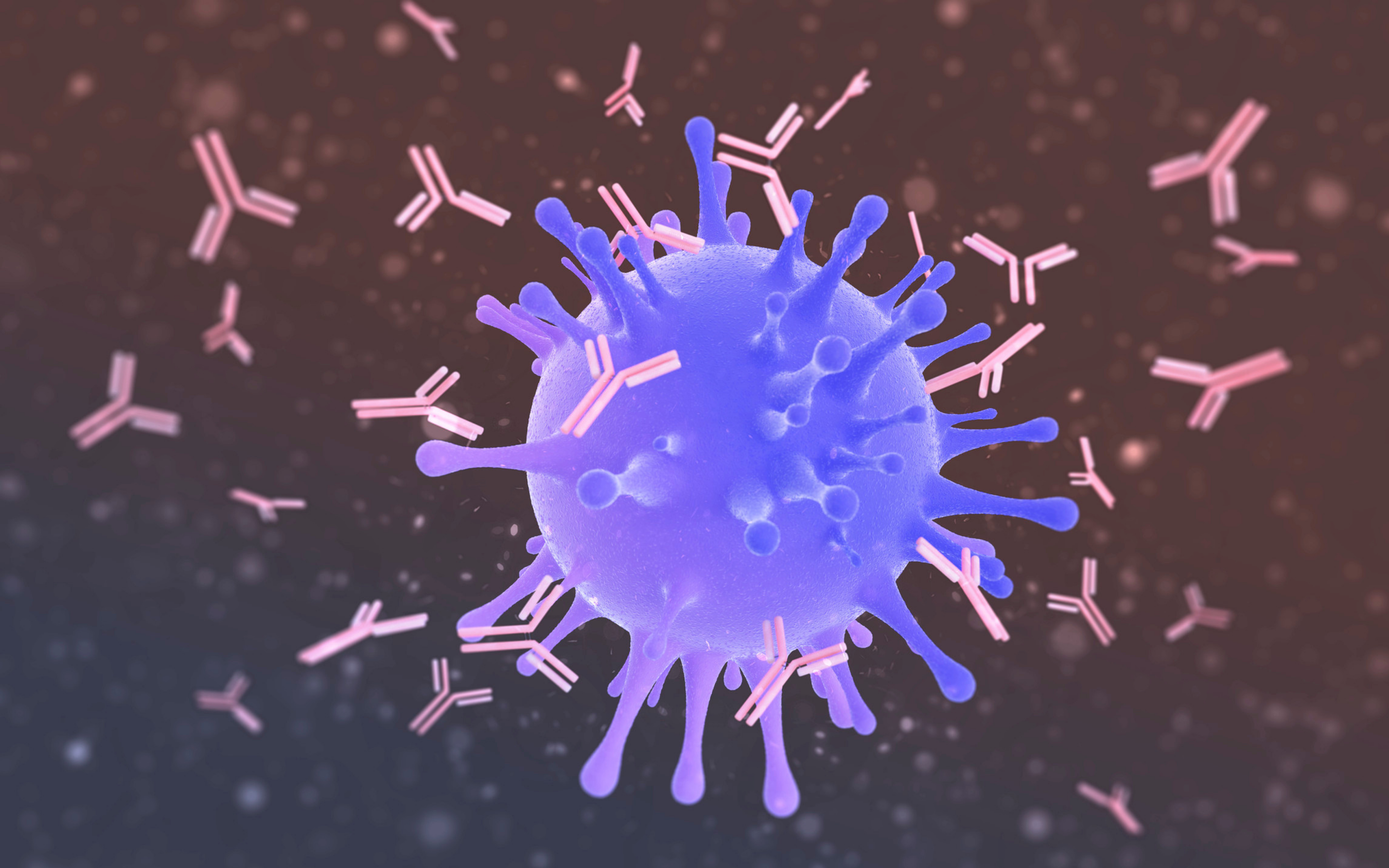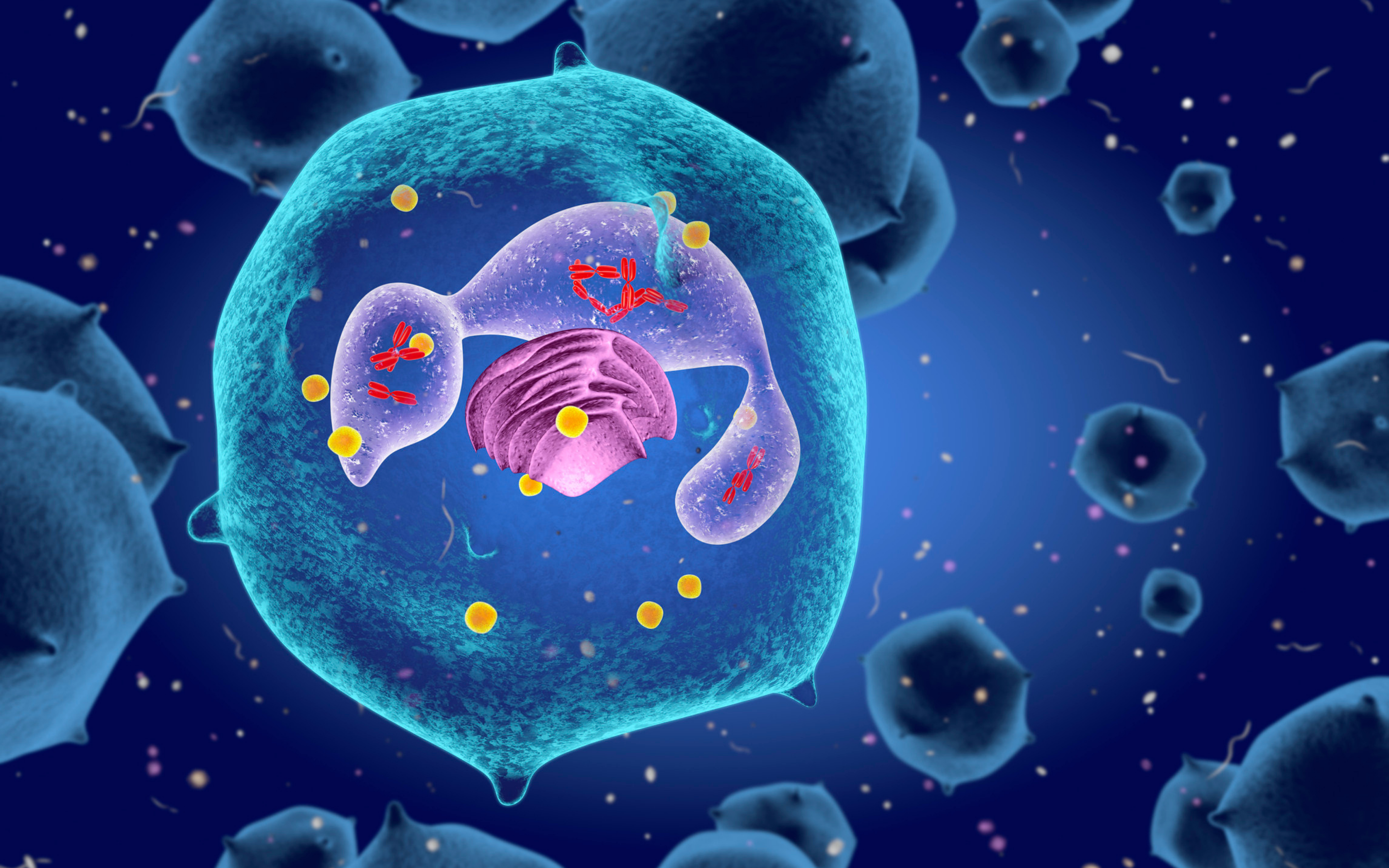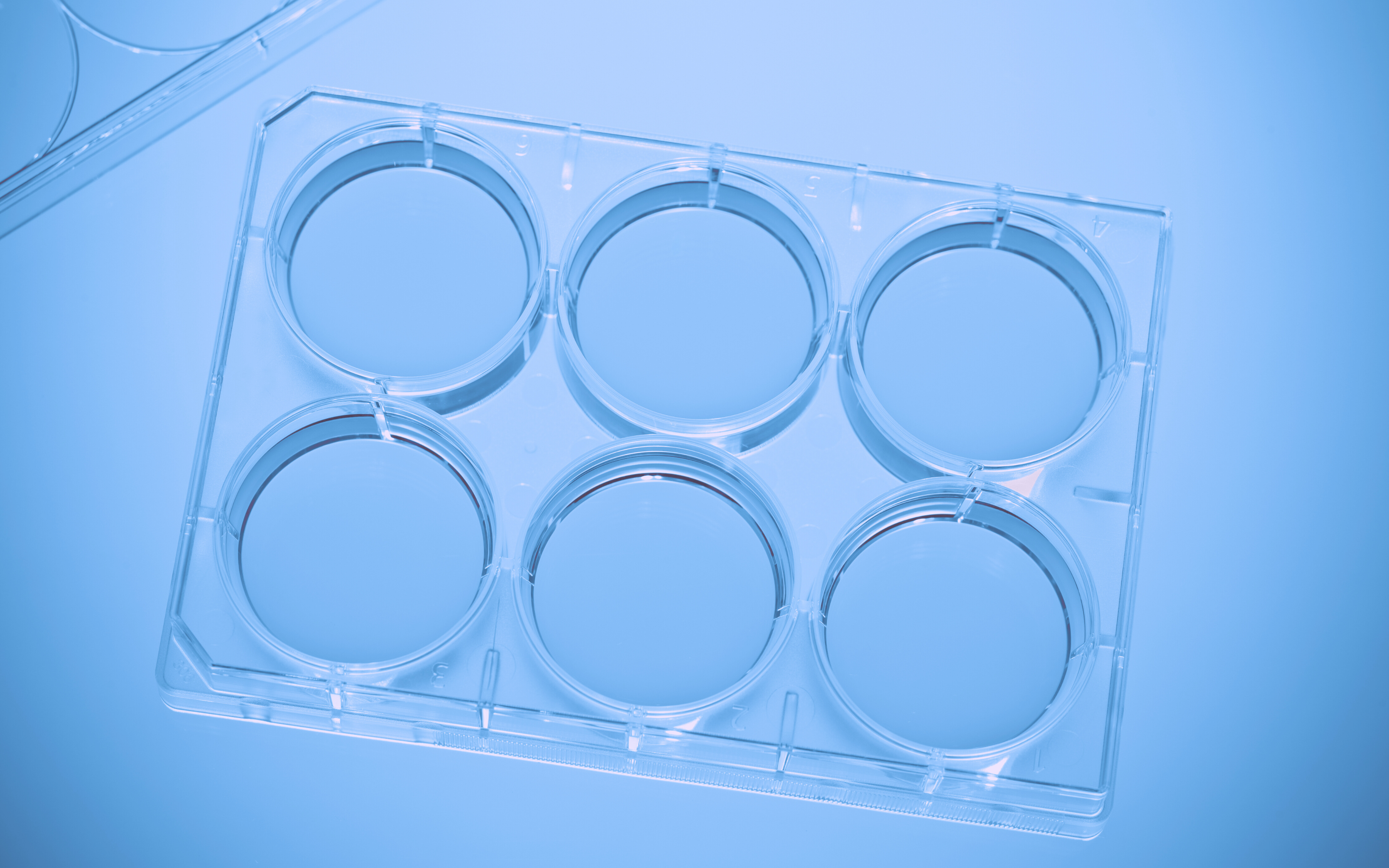We at Labguru strive to keep the product constantly moving forward. We are happy to introduce new features and improvements on a regular basis. And we can say – we were busy last year! So without further ado, here are the best 6 new features we have introduced during 2017:
Graphs! Graphs! and more Graphs!
One of the most anticipated developments of 2017. From the data you enter in spreadsheets, you can now create graphs. All you need to do is to mark the area in the spreadsheet and click on ‘Add graph’ in the toolbar. Labguru will immediately create a smooth looking graph that you can then edit and design to your satisfaction. Create Chart, Scatter, Area and more types of graphs, add trend-lines, legends and formulas to help you visualize the data in your experiments, its that simple.
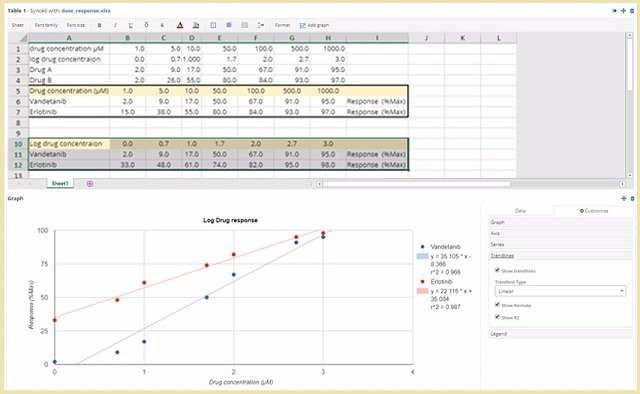
Create new plates in seconds with the new plate layout designer
Labguru’s brand new plate layout designer offers numerous new options that make plate designing in Labguru an easy, fast and intuitive process. You can quickly add samples that were previously added to the experiment, add symbols, annotations, serial dilutions and much more. You can even export the plates as Excel files that you can then upload to other experiments, which saves even more time.
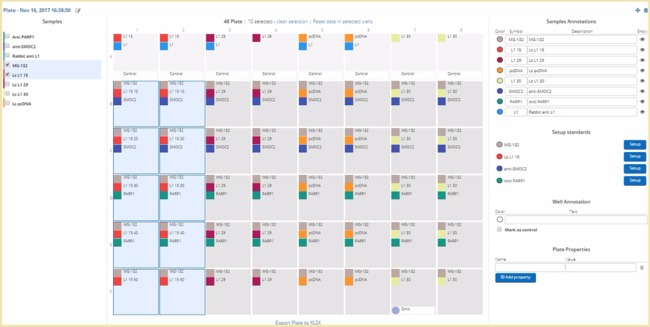
Connecting your samples to experimental results with Datasets
Datasets is a powerful tool that can connect items from your lab inventory to the actual results data you add to experiments. Simply attach a data file (either Excel or text formats CSV) and add it as a dataset. Labguru will then scan and find any item in file that exists in your inventory and present the relevant data the item’s page. This will give you a great overview of all the data that was collected in your lab on a specific item.
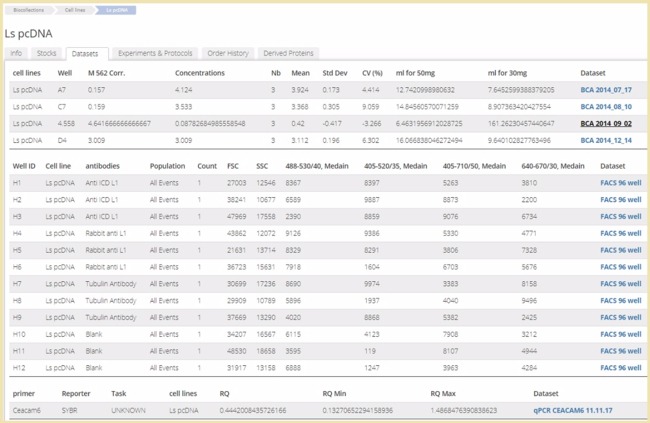
Use the new Form element to create form-like experiments
When creating new a protocol, you can add Form elements, filling them with input boxes that are varied from simple text to pre-defined lists, date pickers or selection buttons. The Form elements will be locked for the experiment performers, allowing them to interact only with the input boxes. Form elements can be great when you need a more structured experiment and when the performer of the experiment is expected to enter his data only in a specific manner (like for production lines or QC procedures).
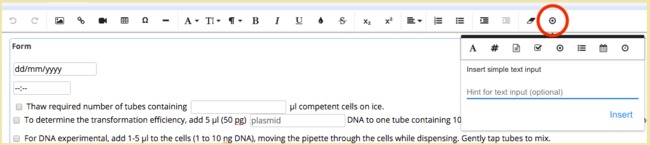
Registering chemical compounds in your Labguru account
Labs that are using chemical compounds in their research can now register all compounds in their Labguru account. You can add compounds (with their structure) to your Compounds collections from Excel or SDF files, or by drawing them in experiment pages. All compounds are connected to the computational database by our partner ChemAxon which will automatically calculate for you the chemical properties you want (such as pKa or LogP).
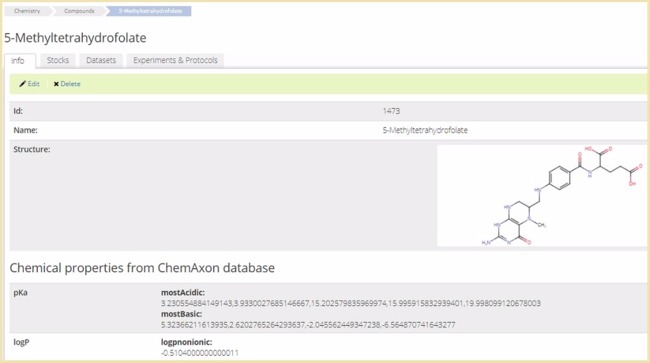
Sharing your ELN with Collaborators
As a project owner, you can now send personal invites by emails to others to view (and only view) your projects. In any time, you can check and see who you invited and when needed, simply click on ‘Stop collaboration’ to deactivate their link and block their access to the project.
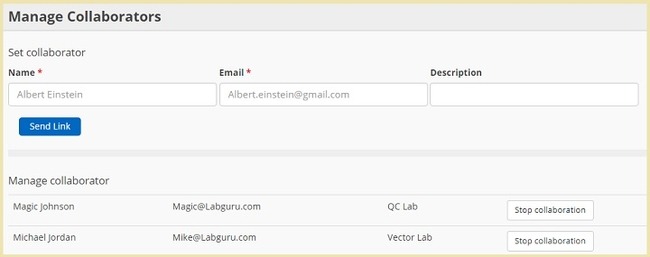
Honorable mentions
Improvements to import and export of collections and stocks. We have added several improvements to help you when importing collections and stocks, including: A new update system, improved looks for import templates, import/export system was expanded to other modules and the addition of import summary pages that you can view anytime.
Enhancing the signing and witnessing process. Witnesses can now send signed experiments back to their owners for correction and add comments. In addition, we added a requirement to enter your personal password to complete each step of the process to increase data integrity.
Work on your MS office attachments within Labguru. As part of our effort to expand the user-options when dealing with files uploaded into experiments, we have introduced the option to edit Microsoft Office attachments (Excel, Word and PowerPoint) while still within the Labguru research software. Use the new “Remote edit” option available in the attachment’s menu, open it in the original Office software and edit it just like you are used to.
Creating presentable reports out of your ELN. Reports is a great new feature for those who wish to group together parts of different experiments, whether for personal use or for creating presentations.
Linking collections together and enhancing the account’s networking. Sometimes, you need to connect between items from different collections: Plasmid harboring a gene, tissues harvested from patients, cell lines clones created from vectors and more. You can recreate these connections in Labguru by customizing a collection, adding other collections as its derivatives and creating Parent-Child relationships with full lineage in your inventory.
Learn more
Would you like to learn more about these features and how Labguru can increase your lab productivity? Please contact us!