See the Label Wizard in action
An organized lab is key to effective research, and a powerful labeling system is key to lab organization. The Labguru Label Wizard add-on enables users to generate and print custom QR/barcode labels for samples, supplies, and equipment. It also allows them to scan items to add them to experiments easily.
Main Benefits
Lab and Inventory
-
Organize your lab: Create reusable label templates to standardize storage and equipment management in your lab. Categorize your samples, supplies, and reagents and assign them locations and owners so you can easily find the samples and supplies you need.
-
Minimize lab costs: Easily mark samples as consumed. Update and monitor inventory amounts and volumes in real-time to make informed purchase decisions.
Research and Data
-
Streamline data entry: Quickly scan samples, reagents, and instruments to add them to your experiment, instead of wasting time manually filling in fields.
-
Minimize human error: Prevent poor handwriting, wrong entry of numbers, and omitted information by digitizing the data entry process.
-
Ensure experiment reproducibility: Create detailed and accurate experiment entries with all relevant information on used stocks, so you can easily reproduce good experiments and troubleshoot ones that don’t go as planned.
Communication & Collaboration
-
Facilitate cooperation: Help scientists working together stay up to date regarding the samples and reagents used in specific experiments. Avoid the misplacement of samples and prevent redundant work.
-
Streamline communication: Engage with your team on one centralized platform and discuss data within the context of experiments. Comment on data and images and assign tasks seamlessly.
- Promote collaboration: Bring external collaborators into the loop by exporting and sending reports or images easily.
How Does It Work?
The Label Wizard can be used to digitize all aspects of lab management — equipment management, sample tracking, storage organization, and inventory management.
- Access the Label Wizard from a stock, plate, box, or equipment page.
- Select one of our pre-made templates or create a custom template.
- Add details such as name, owner, catalog number, and your organization's logo to the label.
- Add a QR code or barcode to the label.
- Print the label and reuse the template as needed to standardize labeling across your lab. You can also print multiple labels at once by selecting several items.
- Scan label barcodes to easily add them to experiments or scan QR codes with your phone to identify and view their Labguru pages.
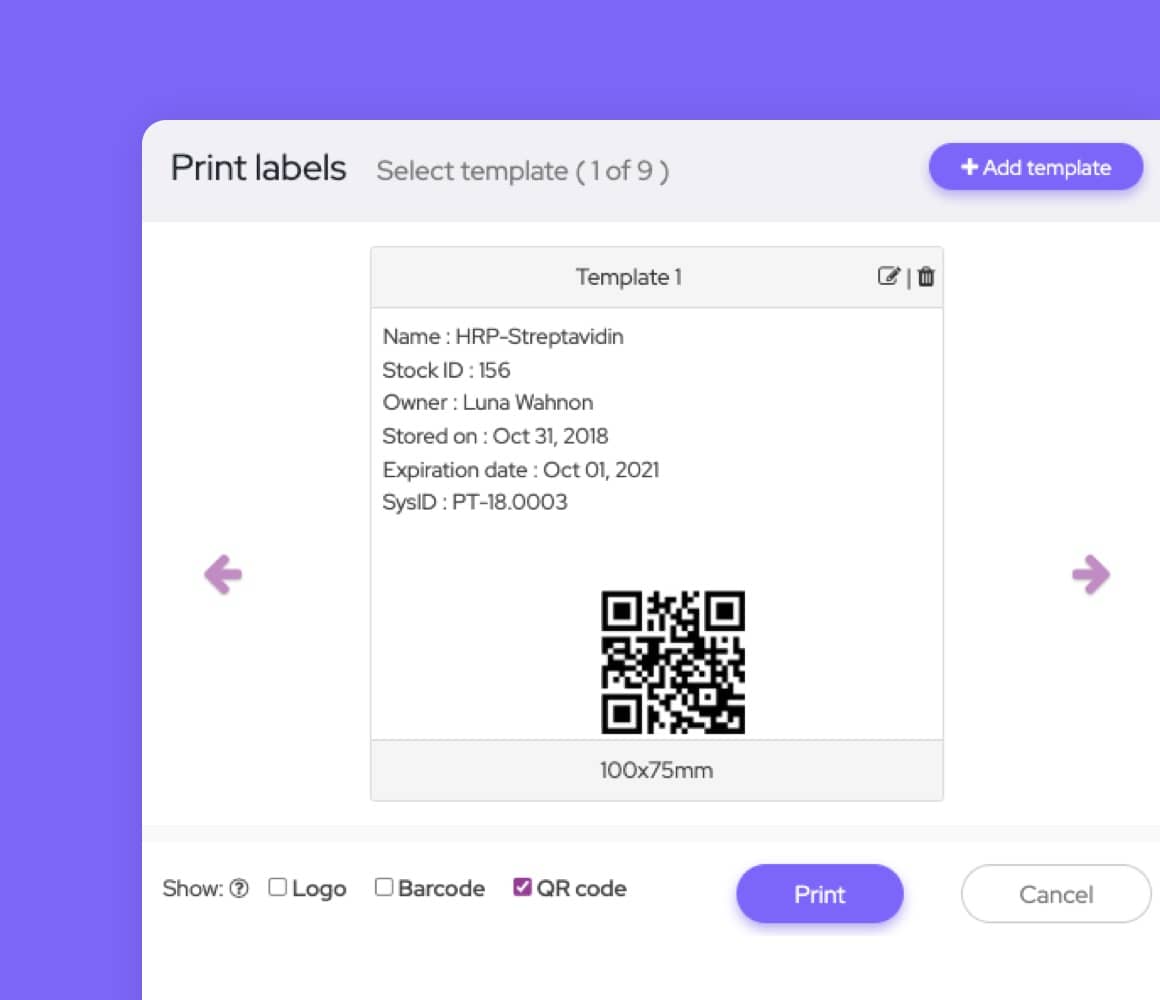
Create a Smart Lab
QR Codes
Add QR codes for item page URLs to your labels and scan with your mobile phone to view or update their info in Labguru.
Barcodes
Add barcodes to your labels to add samples, reagents, and equipment to your experiments quickly and easily. You can use any scanner or handheld device capable of reading barcode code 128.
Are you struggling to keep track of your samples, check stock expiration dates, or locate items?
Thanks to the Labguru Label Wizard, you never have to worry about any of that. Add the Label Wizard to your Labguru suite and create an organized and efficient lab by digitizing sample, equipment, and inventory management.

