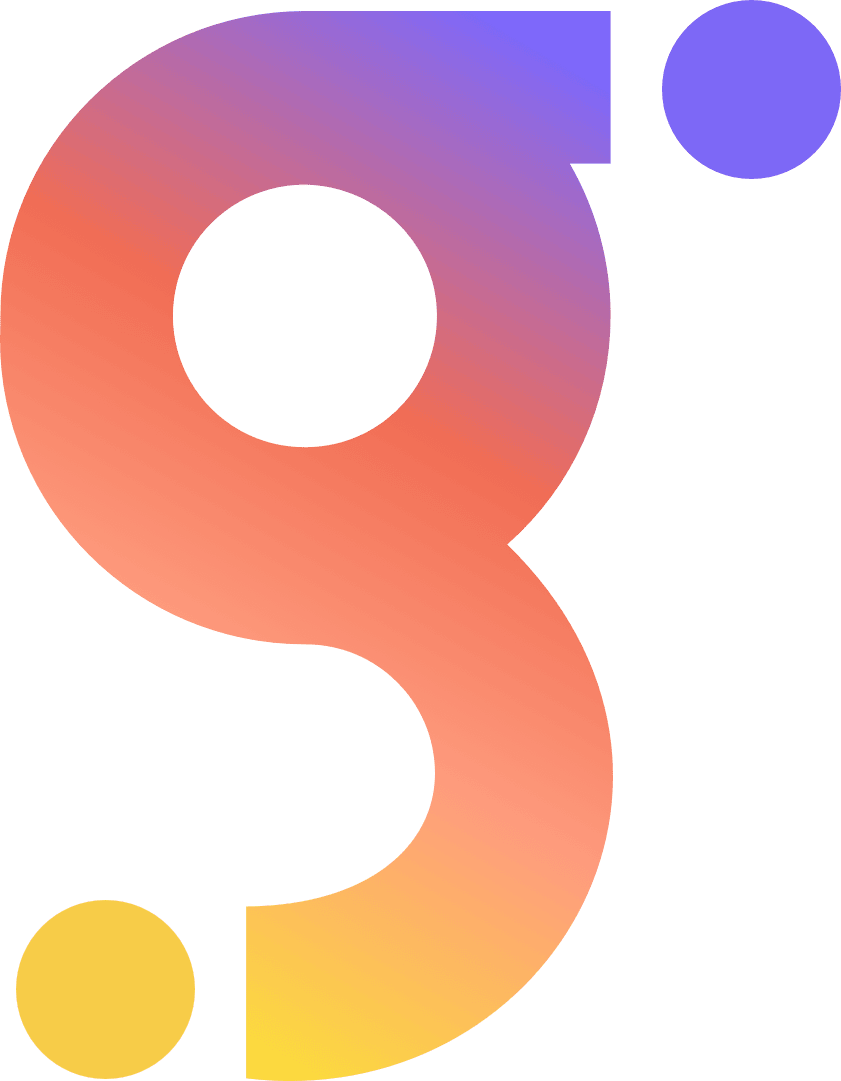
At Labguru, we combine groundbreaking science with cutting-edge technology. We’ve got you covered and will accommodate all your needs - from onboarding and training to tailoring personalized solutions. We’re famous for our speedy, high-quality service!
Continuous Professional Support
Our team of Application Scientists, most of whom hold PhDs, is always here for you. Whenever you need help, just contact us through Labguru and your request will be answered within 24 hrs. We also offer 24/7 support for emergency cases.
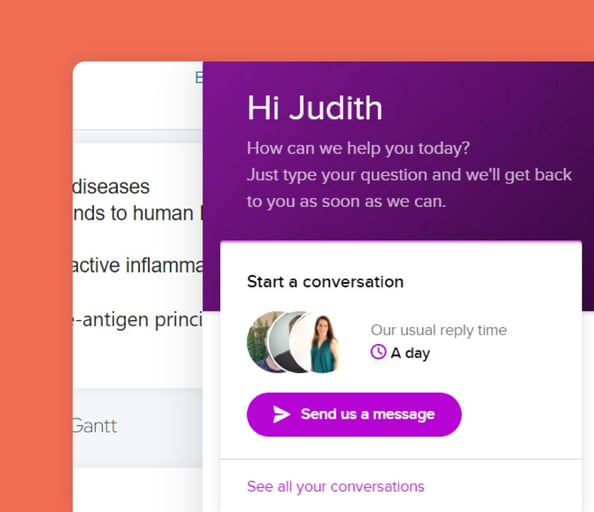
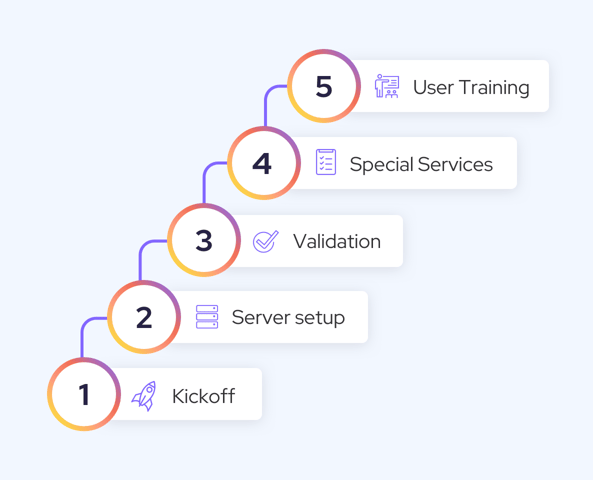
Onboarding
We offer a tried-and-tested onboarding process that has been successfully implemented hundreds of times, allowing you to start using Labguru as your research and lab management system immediately.
Our onboarding process is modular, allowing you to select services from the following list: private or multi-tenant AWS, data legacy migration, a validated environment, automation processes, integration services for other platforms or lab instruments, and user training packages.
User Training
Labguru offers a two-part user training program consisting of basic training and advanced workshops. The basic training covers general system usage and introduction to the E-notebook, Inventory, Storage, Equipment, and Knowledgeable modules. Training is usually performed in online meetings, with a follow-up Q&A meeting to finalize the process. This training package exposes users to most of Labguru's features and enables the immediate incorporation of Labguru into their work process.
We also offer advanced workshops where users can actively train, accompanied by our Customer Success experts. Customers can select from a list of training topics: protocols, experiments, biocollection management, chemistry, data science tools, molecular biology workflows, administrator training, and more.
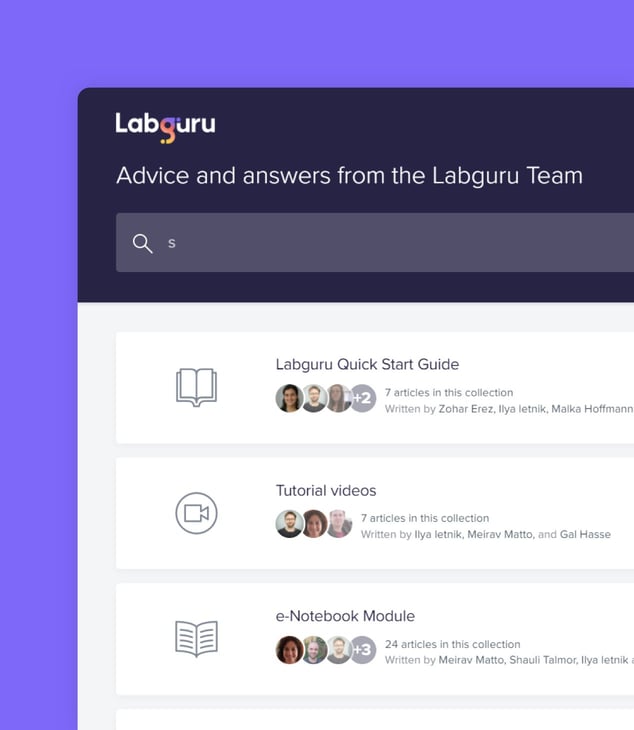
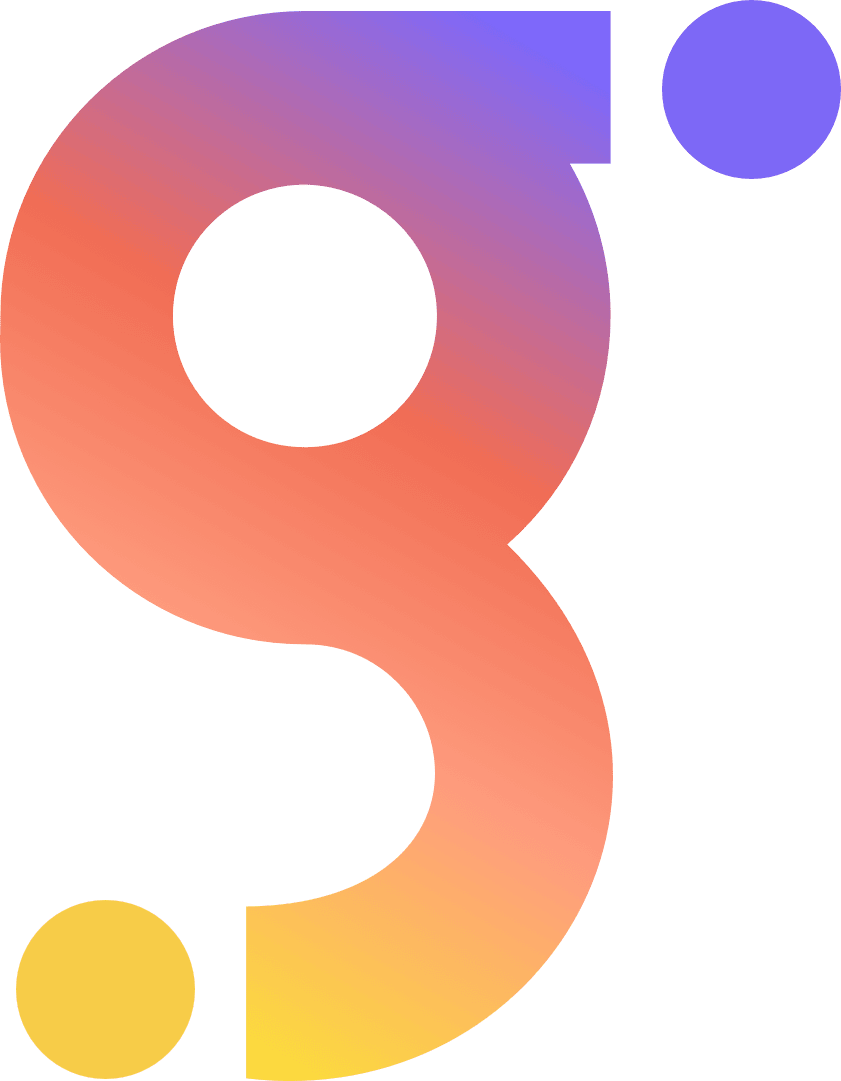
Server Installation & Validation
Labguru is available for two main types of installation - multi-tenant or single-tenant ("Private Cloud"), both hosted on AWS. If you require a Private Cloud, we will set up a new AWS instance dedicated solely to you and adjust it to your security and setup requirements.
For validated environments, we provide Installation Qualification and Operational Qualification (IQ/OQ) packages.
Multi-Tenant Vs. Single Tenant
Features |
Multi-Tenant |
Single-Tenant |
|---|---|---|
2FA / SSO / LDAP integration |
||
256 bit encryption |
||
Hosted by AWS |
||
Option to choose the AWS hosting region |
US/EU |
Per customer request |
Advanced security options |
||
Dedicated and isolated resources |
||
Dedicated domain |
-
2FA / SSO / LDAP integration
-
256 bit encryption
-
Hosted by AWS
-
US/EU
Option to choose the AWS hosting region
-
Advanced security options
-
Dedicated and isolated resources
-
Dedicated domain
-
2FA / SSO / LDAP integration
-
256 bit encryption
-
Hosted by AWS
-
Per customer request
Option to choose the AWS hosting region
-
Advanced security options
-
Dedicated and isolated resources
-
Dedicated domain
All aspects of the IQ/OQ protocols, processes, and execution are led and supervised by the Labguru Validation Management Team, which includes Labguru executives from the Product, QA, and Automation teams. The validation package is available for customers on both installation types.
Learn More about our Server Types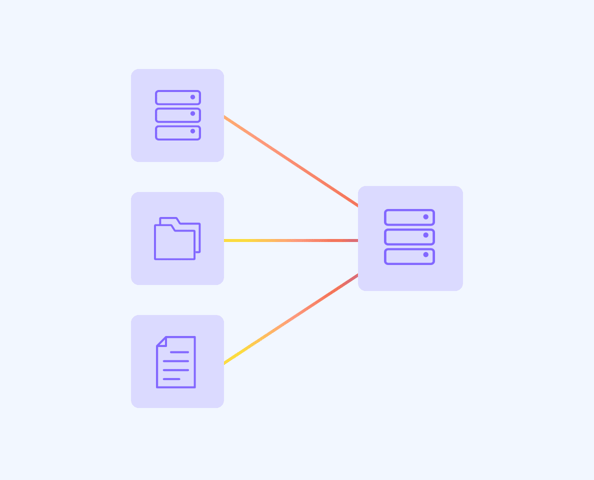
Data Migration
We offer a fast and complete legacy data migration so that all your previous work will be neatly documented in Labguru with zero data loss. The Legacy data is transferred through a secure channel provided by Labguru (AWS S3 SFTP), or through any channel you prefer. The legacy data will be adjusted to fit the Labguru platform format, rendering it easily searchable. After adopting Labguru, users simply pick up where they left off.
Automation & Integration
The Labguru Automation specialists are here to listen to your requirements and to develop custom automation processes or integrations for other platforms or instruments. We can build full workflows tailored to your specific needs, or train your in-house bioinformaticians, data scientists or software engineers to create your own automation, using the Workflow Editor add-on.
Automated workflows can include any action that can be manually performed within Labguru. Here are some examples of automated processes used by our clients:
Data Management
Centralize experimental data from different devices. Analyze results and make data-driven decisions in real time. Create and present visualized reports of data based on pre-designed SQL queries.
Lab management tasks
Automate lab management tasks such as inventory and sample tracking, experiment documentation, equipment management, shopping list and pricing calculations, and more. Generate reports on experimental data or lab management data automatically.
Alerts & email notifications
You can set alerts and email notifications for required actions or system updates.
Simply tell us what you want to get done and we will create a step-by-step workflow for you.


